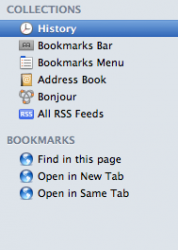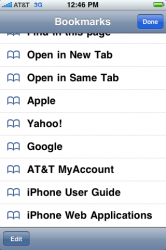Please see the attached images. My friend insisted that he only had 'Google' as a bookmark and now it appears like the screenshot. Even moreso, he doesn't sync to a computer anymore.
This is how Safari looks on my Apple and I sync every night and it ignores my bookmark preferences, leaving the marketing bookmarks.
Is this a conspiracy or what?!
This is how Safari looks on my Apple and I sync every night and it ignores my bookmark preferences, leaving the marketing bookmarks.
Is this a conspiracy or what?!