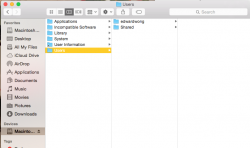Hi there,
I've recently had to replace my mac but I have the old hardrive. I would like to be able to access the library on the old hardrive but it seems like I'm unable to get to it. Any suggestions ?
Thanks,
Bigyouth
----------
(The old hardrive has been plugged into a SATA enclosure )
I've recently had to replace my mac but I have the old hardrive. I would like to be able to access the library on the old hardrive but it seems like I'm unable to get to it. Any suggestions ?
Thanks,
Bigyouth
----------
(The old hardrive has been plugged into a SATA enclosure )