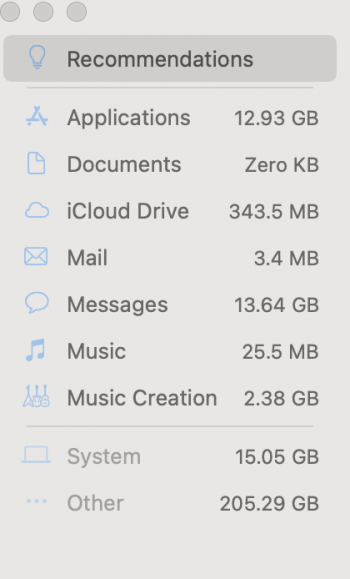Hello!
So I pretty much only use my mac for editing photos on lightroom. Most of the time I import the photos on to an external drive so it doesn't take up computer space, however, occasionally it seems like the lightroom setting resets and imports everything on to the mac. The files are raw images so they are very large and fill up the computer fast. Before I updated to Big Sur, the files would show up in my documents and I could easily drag them into my external drive but now it seems like they are going to "Other" ? I cant figure out how to locate them to move them. I attached a photo with my storage details. Thank you!
So I pretty much only use my mac for editing photos on lightroom. Most of the time I import the photos on to an external drive so it doesn't take up computer space, however, occasionally it seems like the lightroom setting resets and imports everything on to the mac. The files are raw images so they are very large and fill up the computer fast. Before I updated to Big Sur, the files would show up in my documents and I could easily drag them into my external drive but now it seems like they are going to "Other" ? I cant figure out how to locate them to move them. I attached a photo with my storage details. Thank you!