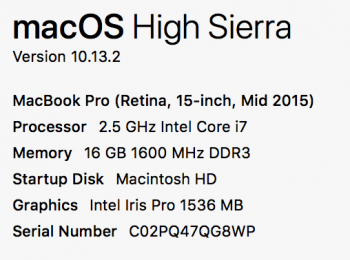Ah, you're right -I later read the same thing earlier in this thread.
So, 10.8 Mountain Lion is the first OSX which could be bought as a download from the Mac App store -I suppose it should show up there if purchased, and next 10.9 Mavericks if downloaded (free).
I do see 10.9 Mavericks in my "Purchases" since I did upgrade to that some years ago, but no other OSX/MacOS version (my previous OSX versions came with the computers as installation DVDs, or were purchased separately as physical DVDs).
But that leaves 10.10 Yosemite -is there an app store download for it, which I could use so as to register it as a "purchase" in the app store?
There's this page from Apple (
https://support.apple.com/en-us/HT210717) which allows you to download 10.10 Yosemite, but directly from some Apple site, as a DMG file and not via the Mac app store, so it won't register as a purchase (on the other hand I believe that
the OSX installers has had its certificates updated in the above link and for
this link for downloading OSX 10.10 Yosemite up to 10.14 Mojave).
As far as I understand, this DMG file (which isn't the installer app itself, but in
installer for the installer app! Confusing, but you need to open the DMG file, double-click on the .PKG file within in order for the actual 10.11 installer app to appear) has had its certificate updated from Apple so you don't need to do the date trick (adjust the Mac's clock prior to installing, using the Terminal tool which can be accessed at the very start of the installation procedure).