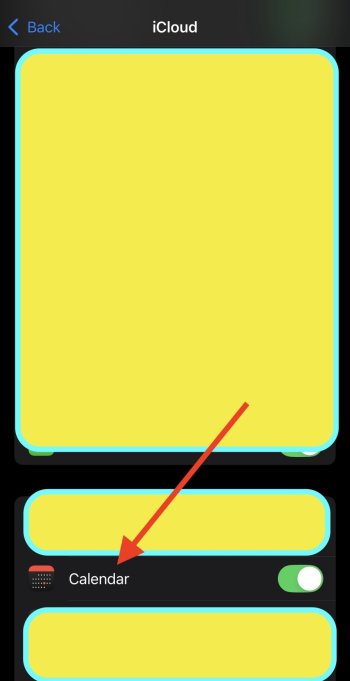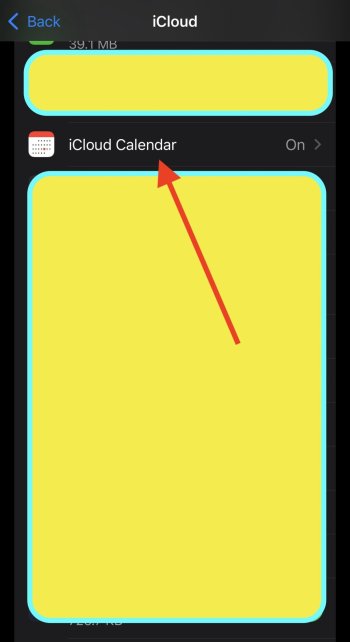Whenever I try to add a new calendar account on iPhone or MacBook using iOS 18.x or macOS 15.x, it gives prompt to choose any of the cloud based accounts.
Is it possible to add a local device based calendar which is not connected to any cloud based account, and also include that local calendar in the iCloud backup taken from the apple device.
Is it possible to add a local device based calendar which is not connected to any cloud based account, and also include that local calendar in the iCloud backup taken from the apple device.