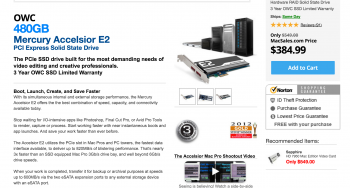I am thinking of upgrading my 2012 MacPro to the latest model. My question is I have 18TB of memory in my 2012 MacPro, how can I plug that into my new MacPro??
Got a tip for us?
Let us know
Become a MacRumors Supporter for $50/year with no ads, ability to filter front page stories, and private forums.
How to add a lot of external memory to the new MacPro
- Thread starter bigbadneil
- Start date
- Sort by reaction score
You are using an out of date browser. It may not display this or other websites correctly.
You should upgrade or use an alternative browser.
You should upgrade or use an alternative browser.
I guess you mean 18T storage (HDD, SSD, etc), but not 18T memory (RAM).
Anyway, it seems a simple thunderbolt enclosure or USB 3.0 enclosure is what you need.
I have a Orico USB 3.0 enclosure, cost about $130, can install up to 5 HDD, build in RAID support, and it can read 6T HDD without any problem. So, it can at least support up to 30T HDD.
Anyway, it seems a simple thunderbolt enclosure or USB 3.0 enclosure is what you need.
I have a Orico USB 3.0 enclosure, cost about $130, can install up to 5 HDD, build in RAID support, and it can read 6T HDD without any problem. So, it can at least support up to 30T HDD.
Are you talking about secondary storage devices (like hard disk drives) or main system memory (ram sticks) ?
Hi i noticed your older post https://forums.macrumors.com/thread...f-storage-on-my-2012-mac-pro-already.1908570/ where people do mention a few external storage systems, might be worth pm them to follow up on suggestions.
If you drives are independent you can pull them and just stick them in external USB3 cases or buy USB3 drives and copy the data over.
what do you need from storage?
do you just need to know your data is safe or do you need all 18TB live all the time (do you relay need all 18TB live all the time or maybe just 2-4TB live at a time)
will you need to add more storage as you go or is 18TB as much as you need?
it's important to think about how you are backing up your data as shaunp mentioned in your older post, data loss is always possible and if your work relies on your data it's important to keep backups.
If you drives are independent you can pull them and just stick them in external USB3 cases or buy USB3 drives and copy the data over.
what do you need from storage?
do you just need to know your data is safe or do you need all 18TB live all the time (do you relay need all 18TB live all the time or maybe just 2-4TB live at a time)
will you need to add more storage as you go or is 18TB as much as you need?
it's important to think about how you are backing up your data as shaunp mentioned in your older post, data loss is always possible and if your work relies on your data it's important to keep backups.
Thanks for your replies......sorry I didn't mean memory what I mean is Hard Drives. I my current MacPro I have 4 slots one with a 256SSD and 3 6TB drives. The 256 SSD is my working drive the 3 x 6 TB drives are my Storage. It would be really cool if I could uses the 3 x 6TB drives that I already have with a new MacPro......just don't know how to do that??
Also I'm interested to ask you if i did upgrade my MacPro would I see a noticeable increase in speed, my current model was the highest spec model back in 2012. I use my MP for processing pictures some of which are up to 1GB plus in size and they can slow my computer down quite a bit when processing them from one of my internal storage drives
[doublepost=1458476915][/doublepost]
Also I'm interested to ask you if i did upgrade my MacPro would I see a noticeable increase in speed, my current model was the highest spec model back in 2012. I use my MP for processing pictures some of which are up to 1GB plus in size and they can slow my computer down quite a bit when processing them from one of my internal storage drives
[doublepost=1458476915][/doublepost]
Hi i noticed your older post https://forums.macrumors.com/threads/i-can’t-believe-i-have-ran-out-of-storage-on-my-2012-mac-pro-already.1908570/ where people do mention a few external storage systems, might be worth pm them to follow up on suggestions.
If you drives are independent you can pull them and just stick them in external USB3 cases or buy USB3 drives and copy the data over.
what do you need from storage? STORING RAW PICTURES
do you just need to know your data is safe or do you need all 18TB live all the time (do you relay need all 18TB live all the time or maybe just 2-4TB live at a time) JUST NEED TO KNOW ITS SAFE
will you need to add more storage as you go or is 18TB as much as you need? YES I WILL NEED TO ADD MORE STORAGE AT A LATER DATE
it's important to think about how you are backing up your data as shaunp mentioned in your older post, data loss is always possible and if your work relies on your data it's important to keep backups.
It would help to know your current Mac's hardware configuration (processor, memory, etc.)
If you are dealing with still image editing, you will need a lot of main system memory .
And a SSD scratch disk for temporarily working on a project would improve performance as well . Avoid a HDD for this function , they are too slow .
Use HDD for archiving projects .
If you are dealing with still image editing, you will need a lot of main system memory .
And a SSD scratch disk for temporarily working on a project would improve performance as well . Avoid a HDD for this function , they are too slow .
Use HDD for archiving projects .
Sorry i am on an oil rig right now so I dont know what the confifuraion of my current MP is.It would help to know your current Mac's hardware configuration (processor, memory, etc.)
If you are dealing with still image editing, you will need a lot of main system memory .
And a SSD scratch disk for temporarily working on a project would improve performance as well . Avoid a HDD for this function , they are too slow .
Use HDD for archiving projects .
I just looked at one of these https://eshop.macsales.com/shop/Thunderbolt/External-Drive/OWC/ThunderBay-4-RAID5 and want to know if I can fit 3 of these in it 6.0TB HGST Ultrastar He6 3.5-inch SATA 6.0Gb/s (3.0Gb/s and 1.5Gb/s backwards compatible) 7200RPM Enterprise Class Hard Drive with 64MB Cache. HGST/OWC 5 Year Limited Warranty.
[doublepost=1458480064][/doublepost]This is the new MP I am looking at buying
Sorry i am on an oil rig right now so I dont know what the confifuraion of my current MP is.
I just looked at one of these https://eshop.macsales.com/shop/Thunderbolt/External-Drive/OWC/ThunderBay-4-RAID5 and want to know if I can fit 3 of these in it 6.0TB HGST Ultrastar He6 3.5-inch SATA 6.0Gb/s (3.0Gb/s and 1.5Gb/s backwards compatible) 7200RPM Enterprise Class Hard Drive with 64MB Cache. HGST/OWC 5 Year Limited Warranty.
[doublepost=1458480064][/doublepost]This is the new MP I am looking at buying
View attachment 622003
The OWC product you linked is a TB external RAID enclosure that uses a software RAID method more capable than the Mac's built in software RAID capability . And, it can house four 3.5" drives , each up to 8TB . So, it would seem to work for your needs. You probably don't need to use the RAID capabilities of the enclosure , but if you do I would check their list of approved hard drives . You might experience issues if you don't . OWC's site has live chat support , so you might want to contact them .
I did contact them and they said the drives will fit thanksThe OWC product you linked is a TB external RAID enclosure that uses a software RAID method more capable than the Mac's built in software RAID capability . And, it can house four 3.5" drives , each up to 8TB . So, it would seem to work for your needs. You probably don't need to use the RAID capabilities of the enclosure , but if you do I would check their list of approved hard drives . You might experience issues if you don't . OWC's site has live chat support , so you might want to contact them .
On the new MP
There base MP is USD3300 The one I quoted earlier is USD11000...........there is obviously a huge difference in price and I have no idea why, so could someone help me try and understand the difference and would it be necessary for me to get the top of the range............the most intensive work I do in working on picture files in Photoshop with most of the files being 1 to 200MB and some panoramas up to 2 GB
Thanks in advance
It's kind of hard to give advice with so little info.
when you say it's slow in what way is it slow?
what software do you use?
what mac pro do you have at the mo? (cpu speed & how meany cores)
how much ram do you have?
do you have any PCI card slots free?
a few things kind of depend on what you do or what is slow for you ie..
is it slow with bridge browsing large images (i gess tifs? or raw files) then it may be read time
if it's waiting for filters it's cpu speed
if your going over the ram limit casing paging (Photoshop can display this if you want) & activity monitor will display this
a SSD scratch disc may relay help
a SSD for live projects files may also help
if you have a spare PCI slot you can get a PCI card that will hold 2 SSD's
If most your data is not active you might benefit from copying your data on to an external drive setup then geting an internal RAID card, raid up your internal drives and use them only for active projects.
Photoshop tends to only use 1 or 2 cores at most 99% of the time depending on what version you run
( found this looks like it's still true for CC https://www.pugetsystems.com/labs/articles/Adobe-Photoshop-CC-Multi-Core-Performance-625/ )
so the 12 core version will be slower than the 4 core 3.7GHZ mac pro most of the time for Photoshop.
(the 12 core mac pro is for things like video editing, animation & 3D work etc..)
if your dependent on your computer for work it might be worth getting professional help locally.
I have a friend who edits video professionally, useless with computers but amazing at video work he just paid a local company who specialized in setting up professional equipment for video editing to set up his macpro.
And it relay is worth thinking about backups if you dont have them a HD has a lifetime on average of 1-3years if your useing 6TB drives you will lose a lot of data in one go if your not backed up.
I store my old projects on external drives in pairs and i dont get drives bigger than 2TB (so i dont lose to much data if something go's bad
ie for each 2TB of data i have 2 drives with the same files on in case one dies, each drive is just a usb 2/3 drive (older ones are fire wire)
at the mo i have 8 x 2TB usb3 drives under my desk in pairs dated and labled as drive A or B
& this site is always worth a look http://macperformanceguide.com/topics/topic-Photoshop.html
when you say it's slow in what way is it slow?
what software do you use?
what mac pro do you have at the mo? (cpu speed & how meany cores)
how much ram do you have?
do you have any PCI card slots free?
a few things kind of depend on what you do or what is slow for you ie..
is it slow with bridge browsing large images (i gess tifs? or raw files) then it may be read time
if it's waiting for filters it's cpu speed
if your going over the ram limit casing paging (Photoshop can display this if you want) & activity monitor will display this
a SSD scratch disc may relay help
a SSD for live projects files may also help
if you have a spare PCI slot you can get a PCI card that will hold 2 SSD's
If most your data is not active you might benefit from copying your data on to an external drive setup then geting an internal RAID card, raid up your internal drives and use them only for active projects.
Photoshop tends to only use 1 or 2 cores at most 99% of the time depending on what version you run
( found this looks like it's still true for CC https://www.pugetsystems.com/labs/articles/Adobe-Photoshop-CC-Multi-Core-Performance-625/ )
so the 12 core version will be slower than the 4 core 3.7GHZ mac pro most of the time for Photoshop.
(the 12 core mac pro is for things like video editing, animation & 3D work etc..)
if your dependent on your computer for work it might be worth getting professional help locally.
I have a friend who edits video professionally, useless with computers but amazing at video work he just paid a local company who specialized in setting up professional equipment for video editing to set up his macpro.
And it relay is worth thinking about backups if you dont have them a HD has a lifetime on average of 1-3years if your useing 6TB drives you will lose a lot of data in one go if your not backed up.
I store my old projects on external drives in pairs and i dont get drives bigger than 2TB (so i dont lose to much data if something go's bad
ie for each 2TB of data i have 2 drives with the same files on in case one dies, each drive is just a usb 2/3 drive (older ones are fire wire)
at the mo i have 8 x 2TB usb3 drives under my desk in pairs dated and labled as drive A or B
& this site is always worth a look http://macperformanceguide.com/topics/topic-Photoshop.html
Last edited:
Thanks for the feedbackIt's kind of hard to give advice with so little info.
when you say it's slow in what way is it slow?
what software do you use?
what mac pro do you have at the mo? (cpu speed & how meany cores)
how much ram do you have?
do you have any PCI card slots free?
a few things kind of depend on what you do or what is slow for you ie..
is it slow with bridge browsing large images (i gess tifs? or raw files) then it may be read time
if it's waiting for filters it's cpu speed
if your going over the ram limit casing paging (Photoshop can display this if you want) & activity monitor will display this
a SSD scratch disc may relay help
a SSD for live projects files may also help
if you have a spare PCI slot you can get a PCI card that will hold 2 SSD's
If most your data is not active you might benefit from copying your data on to an external drive setup then geting an internal RAID card, raid up your internal drives and use them only for active projects.
Photoshop tends to only use 1 or 2 cores at most 99% of the time depending on what version you run
( found this looks like it's still true for CC https://www.pugetsystems.com/labs/articles/Adobe-Photoshop-CC-Multi-Core-Performance-625/ )
so the 12 core version will be slower than the 4 core 3.7GHZ mac pro most of the time for Photoshop.
(the 12 core mac pro is for things like video editing, animation & 3D work etc..)
if your dependent on your computer for work it might be worth getting professional help locally.
I have a friend who edits video professionally, useless with computers but amazing at video work he just paid a local company who specialized in setting up professional equipment for video editing to set up his macpro.
I think thats all about corect i may be wrong on some points most my software knolge is for CS6 so if your on cc there may be some big changes
Sorry I dont have the MP with me as I am on an Oil Rig in Cameroon. I will be back home in 10 days time so will be able to give you that info then. As for Photoshop I use the new CC version.
I guess the best thing would be to go and talk with the guys at the apple store in Malaysia where I live and see what they recommend.
Thanks again
I am thinking of upgrading my 2012 MacPro to the latest model. My question is I have 18TB of memory in my 2012 MacPro, how can I plug that into my new MacPro??
Keep in mind, if you have a 2012 model, the "latest model" is only a 2013 Mac Pro.
Apple has done nothing to update the 2013 Mac Pro since. It's pretty old technology for such high prices. You might just keep what you have if you did, indeed, buy a higher configuration back in 2012. Wait and see if Apple has abandoned the Mac Pro or if they do come out with a more modern version.
For a few hundred dollars (US$) you can install a 512GB Samsung SM951 SSD + adapter card in a slot and get ridiculous FAST read/write speeds. Use that as your "work" drive for those large pictures. Easy/ quick solution. Those SATA bays in your old Mac Pro are pretty slow and an SSD in those bays will be crippled. Put a SM951 on a card in a slot and you will be amazed!
I think you will be disappointed by the lack of performance increase after you spend all sorts of money on a 2013 model.
Sorry can you help me understand how to do this.........how do you put a SM951 on a card......what kind of card???Keep in mind, if you have a 2012 model, the "latest model" is only a 2013 Mac Pro.
For a few hundred dollars (US$) you can install a 512GB Samsung SM951 SSD + adapter card in a slot and get ridiculous FAST read/write speeds. Use that as your "work" drive for those large pictures. Easy/ quick solution. Those SATA bays in your old Mac Pro are pretty slow and an SSD in those bays will be crippled. Put a SM951 on a card in a slot and you will be amazed! l.
do you mean like the USB3 card with 3 outlets that I installed in an empty slot??
[doublepost=1458487934][/doublepost]Is this the same as you are talking about for Mac
Attachments
Sorry can you help me understand how to do this.........how do you put a SM951 on a card......what kind of card???
do you mean like the USB3 card with 3 outlets that I installed in an empty slot??
[doublepost=1458487934][/doublepost]Is this the same as you are talking about for Mac
I don't think a Cylinder Mac Pro is going to edit CC PS better than a properly upgraded cMP (the term we use here for the older silver Mid Tower Mac Pros) . It seems like a horribly expensive mistake to buy a Cylinder when they are basically optimized to run only FCPX and Logic .
I would wait until you come home and can share with the forum your current cMP configuration , so we can discuss how to soup it up for your needs . It will be higher performance and less expensive than a Cylinder (which is stuck in time with 2.5 year old technology) . 3 years in the computer industry is a whole generation of technological improvement , which is why a cMP stuffed with modern components will often outperform a more modern Apple product .
the 2012 MacPro can be upgraded in a way that he will be more performing than the new MacPros.
AND: for much less money.
You can upgrade both (4 or 6-core single-processor and 8 or 12 core double-processor "classic" MacPro) easily
with up to 3,46 MHz six-core processors (single- or double-processor versions), put in GPUs with much higher performance than in the "new" trash-can-MacPro of 2013, upgrade on up to 128 GB RAM - and with the Armfeltec-PCIe-card reach enormous data-transfer (accepts up to 4x Samsung 951 SSds) : up to 4.000 or even 5.000 MB/second !
All that will cost you just a fraction of a less performant "new" MacPro - and with the classic MacPro you keep still full upgradability/exchangeability….
(edit: You can even use all 4 HDD-bases for storing while using a PCIe-Card for 1-4 SSDs - and at least another PCIe-connection = the one for the optical bays for even more…. )
There are some very good Threads about this in this forum…
and: be aware that the "Trash-Can"-designed "new" MP have well-known GPU-issues and are much less reliable than the classic Macpros...
(edit: someone posted this at the same time….)
AND: for much less money.
You can upgrade both (4 or 6-core single-processor and 8 or 12 core double-processor "classic" MacPro) easily
with up to 3,46 MHz six-core processors (single- or double-processor versions), put in GPUs with much higher performance than in the "new" trash-can-MacPro of 2013, upgrade on up to 128 GB RAM - and with the Armfeltec-PCIe-card reach enormous data-transfer (accepts up to 4x Samsung 951 SSds) : up to 4.000 or even 5.000 MB/second !
All that will cost you just a fraction of a less performant "new" MacPro - and with the classic MacPro you keep still full upgradability/exchangeability….
(edit: You can even use all 4 HDD-bases for storing while using a PCIe-Card for 1-4 SSDs - and at least another PCIe-connection = the one for the optical bays for even more…. )
There are some very good Threads about this in this forum…
and: be aware that the "Trash-Can"-designed "new" MP have well-known GPU-issues and are much less reliable than the classic Macpros...
(edit: someone posted this at the same time….)
Last edited:
I know that would be the smart thing to do, but I was hoping to order it and have it shipped to my home in Malaysia so that it is there when I get home in 10 days timeI
I would wait until you come home and can share with the forum your current cMP configuration , so we can discuss how to soup it up for your needs . I .
Where did that come from...........I now have no plans to buy a new MacPro I just want to make mine faster and I want it NOW.if you prefer to buy a "new" MacPro - just do it.
good luck.
I would like to know what these are are what they will do ...................Buy a PCIe SSD like the SM951 or XP941 with a Lycom 120, as well as a GTX680 2GB.
Working on files of that size off a platter hard drive is going to be slow regardless of whether you are using a "classic" or "new" Mac Pro. As mentioned, you need to get your scratch drive and working files onto an SSD....and some panoramas up to 2 GB
They will most likely want you to buy a new Mac Pro and aren't likely to be familiar with upgrade options for your current machine.I guess the best thing would be to go and talk with the guys at the apple store in Malaysia where I live and see what they recommend.
Sorry but I am confused with the terminology of a lot of this stuff.
Is the.................As mentioned, you need to get your scratch drive and working files onto an SSD.
is that one of these

Is the.................As mentioned, you need to get your scratch drive and working files onto an SSD.
is that one of these
They will most likely want you to buy a new Mac Pro and aren't likely to be familiar with upgrade options for your current machine.
Definitely , the Apple Store will try to convince you to buy a brand new computer . It's their primary job
[doublepost=1458493762][/doublepost]
Where did that come from...........I now have no plans to buy a new MacPro I just want to make mine faster and I want it NOW.
The users that post here have some pretty strong opinions , Neil . The fellow detected you wanted to make an immediate purchase and since you expressed interest in the Cylinder , he thought you really wanted one . How many sellers of used Macs are there in Malaysia ? Even in my state of Illinois , with its millions of denizens , there's only a tiny handful of quality used Mac retailers .
Last edited:
Its okay I am getting all the help I need on here...............I just need you to tell me in roughneck terms rather than IT termsDefinitely , the Apple Store will try to convince you to buy a brand new computer . It's their primary job. I doubt they will encourage you to use an older product, even if it is best for your needs .
If you never upgrade anything by yourself, the stock high end 2012 Mac Pro is the 12 core 2.7GHz with HD5870.
For Photoshop, it's performance is mainly determined by CPU single core speed, RAM size, and storage speed.
For the kind of money that you willing to spend on a $11000 nMP.
You can...
1) Upgrade your current Mac Pro to 12 cores 3.46GHz, This is more or less the same speed as the 12 Core nMP, however, as the others point out, this is not the fastest Photoshop CPU. The 3.7 GHz Quad core nMP is the best choice indeed (assuming we only consider the Mac Pro line).
2) Most of the mid to high end GPU (including the very top end TitanX). However, for Photoshop, a 7950 is more than enough. If you want something native to Mac Pro, there is a HD7950 Mac Edition selling at OWC. Which is about 3x price than a PC HD7950. Apart from it runs warmer and nosier than most of the PC HD 7950. If you want a better Mac 7950, go to MVC's website to buy one. Which is cheaper, and most likely works better. Anyway, only very few filter in Photoshop use the GPU, you don't need any top of the line GPU for that.
3) 128G RAM, only your Mac Pro can do this, the nMP CANNOT, so, you better keep your Mac if you want to handle large Photoshop project.
4) A PCIe SSD, SM951 is the no brainer, assuming money is not an issue for you (I am not saying that you are happy to waste your money, but just willing to pay for the best performance stuff). Go for the 4x 512G straight away, and there is a Amfeltec adaptor which can install up to 4 SM951 on a single adaptor. Than means you can make a 2T RAID 0 SSD array for your live project and scratch disk (around 6000MB/s), which is 24x faster than your current SSD. And again, the nMP cannot have this internal storage speed (and size).
TBH, the above setting is way overkill for most Photoshop job, and it should work better (and cheaper) than the maxed out nMP. Also, you can just keep all your HDD inside your Mac, no need to touch them at all, and enjoy your 18T HDD + 2T super speed scratch disk + 256G boot up SSD.
For Photoshop, it's performance is mainly determined by CPU single core speed, RAM size, and storage speed.
For the kind of money that you willing to spend on a $11000 nMP.
You can...
1) Upgrade your current Mac Pro to 12 cores 3.46GHz, This is more or less the same speed as the 12 Core nMP, however, as the others point out, this is not the fastest Photoshop CPU. The 3.7 GHz Quad core nMP is the best choice indeed (assuming we only consider the Mac Pro line).
2) Most of the mid to high end GPU (including the very top end TitanX). However, for Photoshop, a 7950 is more than enough. If you want something native to Mac Pro, there is a HD7950 Mac Edition selling at OWC. Which is about 3x price than a PC HD7950. Apart from it runs warmer and nosier than most of the PC HD 7950. If you want a better Mac 7950, go to MVC's website to buy one. Which is cheaper, and most likely works better. Anyway, only very few filter in Photoshop use the GPU, you don't need any top of the line GPU for that.
3) 128G RAM, only your Mac Pro can do this, the nMP CANNOT, so, you better keep your Mac if you want to handle large Photoshop project.
4) A PCIe SSD, SM951 is the no brainer, assuming money is not an issue for you (I am not saying that you are happy to waste your money, but just willing to pay for the best performance stuff). Go for the 4x 512G straight away, and there is a Amfeltec adaptor which can install up to 4 SM951 on a single adaptor. Than means you can make a 2T RAID 0 SSD array for your live project and scratch disk (around 6000MB/s), which is 24x faster than your current SSD. And again, the nMP cannot have this internal storage speed (and size).
TBH, the above setting is way overkill for most Photoshop job, and it should work better (and cheaper) than the maxed out nMP. Also, you can just keep all your HDD inside your Mac, no need to touch them at all, and enjoy your 18T HDD + 2T super speed scratch disk + 256G boot up SSD.
Last edited:
I'll be as quick as I can here.
If you get the new MP, you should reconsider the BTO for it. That is, you don't need a 12 core. It doesn't offer any additional speed and possibly may slow down work. An 8 core might be a better fit with as much RAM (memory) that you can afford). This would be a better fit for serious photo work (Photoshop etc.). Also consider fine tuning your application.
As for your original Mac Pro 2012, there are so many options to bring about improvement.
Items to consider -
max out the RAM given how large your photo files are
as mentioned, get a 2nd SSD card for scratch space
consider RAID for non-SSD drives (make sure to include a back up in your schema)
investigate potential upgrade for the video card (s)
There seems to be confusion about CPU and cores with respect to photo editing. More does not necessarily mean better. There is a point of diminished returns. Photoshop seems to really thrive for complex work on 6-8 core setups and doesn't gain anything with 12 core (with most work) and at times actually is slower.
If you get the new MP, you should reconsider the BTO for it. That is, you don't need a 12 core. It doesn't offer any additional speed and possibly may slow down work. An 8 core might be a better fit with as much RAM (memory) that you can afford). This would be a better fit for serious photo work (Photoshop etc.). Also consider fine tuning your application.
As for your original Mac Pro 2012, there are so many options to bring about improvement.
Items to consider -
max out the RAM given how large your photo files are
as mentioned, get a 2nd SSD card for scratch space
consider RAID for non-SSD drives (make sure to include a back up in your schema)
investigate potential upgrade for the video card (s)
There seems to be confusion about CPU and cores with respect to photo editing. More does not necessarily mean better. There is a point of diminished returns. Photoshop seems to really thrive for complex work on 6-8 core setups and doesn't gain anything with 12 core (with most work) and at times actually is slower.
Register on MacRumors! This sidebar will go away, and you'll see fewer ads.