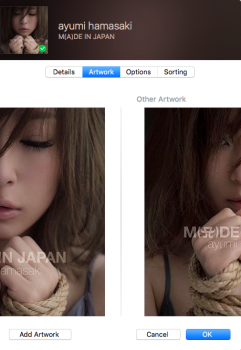Hi all,
I've been trying to find a way to add more than one album covers to an album on iTunes but I couldn't figure a way on how to do it. Is there a way to do it?
Ex: artist A has different album covers for her album A (CD version, CD+DVD version, CD+bluray version), and I want to include all album covers to one album that I own.
My iTunes version is the most recent one: 12.4.2.4
Thanks
I've been trying to find a way to add more than one album covers to an album on iTunes but I couldn't figure a way on how to do it. Is there a way to do it?
Ex: artist A has different album covers for her album A (CD version, CD+DVD version, CD+bluray version), and I want to include all album covers to one album that I own.
My iTunes version is the most recent one: 12.4.2.4
Thanks