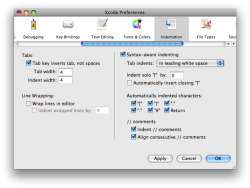Got a tip for us?
Let us know
Become a MacRumors Supporter for $50/year with no ads, ability to filter front page stories, and private forums.
macOS How to align colon with code?
- Thread starter Darkroom
- Start date
- Sort by reaction score
You are using an out of date browser. It may not display this or other websites correctly.
You should upgrade or use an alternative browser.
You should upgrade or use an alternative browser.
Which editor are you using? Xcode, TextMate, vim, emacs, nedit, something else?
Most text editors meant for editing source have a code beautifier for prettyprinting and auto indentation. Then there are always command line utilities like indent(1) that will do this for you after the fact.
Most text editors meant for editing source have a code beautifier for prettyprinting and auto indentation. Then there are always command line utilities like indent(1) that will do this for you after the fact.
Which editor are you using? Xcode, TextMate, vim, emacs, nedit, something else?
Most text editors meant for editing source have a code beautifier for prettyprinting and auto indentation. Then there are always command line utilities like indent(1) that will do this for you after the fact.
im using xCode3... i can't seem to find anyway to do this properly.
So you're wanting your parameter list to have the colons line up? I don't know what beautifier, autoindenter, etc. that could do that, unless you're using a fixed-width font. The default Xcode font is Monaco at 10pt. It's variable width, so even if you had exactly the same number of characters in a line, the last characters would be in different positions.
In the preferences you can change the font to something fixed like courier if you would like, then you could line things up with spaces. It looks like Xcode displays a tab as the width of 4 spaces, so you could mix and match, i suppose.
I'm not sure where you've seen others/examples where things line up. if you put things in a code block on this site:
-Lee
In the preferences you can change the font to something fixed like courier if you would like, then you could line things up with spaces. It looks like Xcode displays a tab as the width of 4 spaces, so you could mix and match, i suppose.
I'm not sure where you've seen others/examples where things line up. if you put things in a code block on this site:
Code:
Then text ends up
being fixed width-Lee
Sbrocket is right, Xcode will do that for you, although I personally don't like the aligned-on-colons style, and it gets messy when you have multiple nested message calls.
As fonts go, Monaco is not bad, but I really like Panic Sans for a code font. It's a bit thicker than Monaco, making it a little easier to read, and I like some of the characters better, for example dashes line up better with < and > for making arrows, and the parenthesis are less severe. If you download Coda, you can steal it from the application bundle.

As fonts go, Monaco is not bad, but I really like Panic Sans for a code font. It's a bit thicker than Monaco, making it a little easier to read, and I like some of the characters better, for example dashes line up better with < and > for making arrows, and the parenthesis are less severe. If you download Coda, you can steal it from the application bundle.

I believe you have to manually put returns between each argument. Then they should line up. Be sure to eliminate the space between arguments as well.it's just that i have code suggestions turned on, and when i press tab to accept a long string of code where i simply have to fill parts, it doesn't align it for me, even if i have syntax aware indenting turned on... this is what i get:
Register on MacRumors! This sidebar will go away, and you'll see fewer ads.