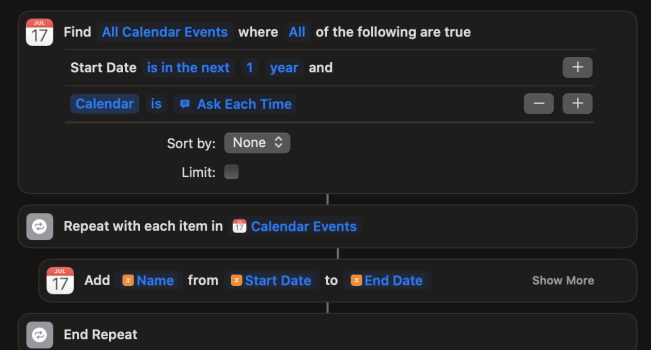Question: I need to take Calendar entries which come in via a subscription, and automatically copy/move them from the subscription to a more permanent Calendar (such as my personal iCloud calendar).
Reason: The subscription calendar is set up in a way that once the event passes, its removed from the subscription and therefore delete off the subscription calendar, with no historical record this occurred. I need a history record of these events which happened in the past and want to copy them over to my iCloud calendar.
If this can't be done in Calendar app, Im looking for help with Automator or Shortcut's to maybe do this. Thanks!
Reason: The subscription calendar is set up in a way that once the event passes, its removed from the subscription and therefore delete off the subscription calendar, with no historical record this occurred. I need a history record of these events which happened in the past and want to copy them over to my iCloud calendar.
If this can't be done in Calendar app, Im looking for help with Automator or Shortcut's to maybe do this. Thanks!