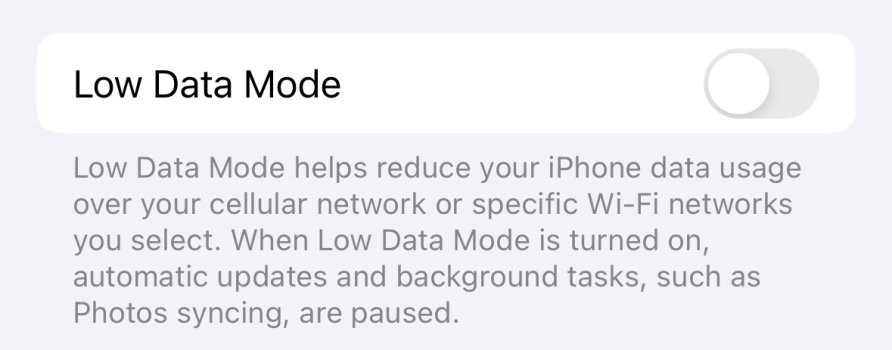I rember this happening some on iOS16 but not for the last many months. However every since I installed iOS17 it is back with a 100% vengeance. I run and take pics and when I get home I EXPECT Photos to sync to iCloud and my iMac (on Sonoma). Every single time the pics are not on my iMac and when I look on my iPhone it hasn't synced. It stupidly says "Optimizing Battery Power". I even tried taking a couple of pics with the battery at 99% and got the same. How do you setup so it ALWAYS (unless the battery is maybe below 10%) auto syncs to iCloud?

Got a tip for us?
Let us know
Become a MacRumors Supporter for $50/year with no ads, ability to filter front page stories, and private forums.
How to auto sync new pictures to iCloud/iMac?
- Thread starter Julien
- Start date
- Sort by reaction score
You are using an out of date browser. It may not display this or other websites correctly.
You should upgrade or use an alternative browser.
You should upgrade or use an alternative browser.
I see this happening too sometimes - I just touch "Sync Now" to get it to sync up immediately. It's not super common, perhaps because I put my phone on a charger in the car? If there's a way to disable it, I'm not familiar.
Under Settings-Photos-Cellular Data
Is the “Unlimited Updates” option selected to allow uploading when your out?
Is the “Unlimited Updates” option selected to allow uploading when your out?
I have Cellular on but not Unlimited. However this doesn't explain why when I'm home on WiFi it refuses to sync. I can be home (connected to my WiFi) for hours and it doesn't auto sync.Under Settings-Photos-Cellular Data
Is the “Unlimited Updates” option selected to allow uploading when your out?
I’ve got this issue on my iOS 17 devices. sometime it says ‘optimising battery power’ and sometimes it gives a message about poor connectivity.
This appears to be a new iOS 17 feature with currently no way to override other than manually pressing to sync.
This appears to be a new iOS 17 feature with currently no way to override other than manually pressing to sync.
I don't and never have had Low Data turned on.When your connected to your home WiFi, if you go into Settings and click on the “i” next to your WiFi network name, is Low Data Mode selected?
I also had this.
It seems that on the iPhone, Settings > Battery > Energysaving function, toggle off, solves the issue. (I don't have English language on my phone, so I'm not sure that "Energysaving function" is the correct naming of the function in english, but it's the second from the top).
It seems that on the iPhone, Settings > Battery > Energysaving function, toggle off, solves the issue. (I don't have English language on my phone, so I'm not sure that "Energysaving function" is the correct naming of the function in english, but it's the second from the top).
Register on MacRumors! This sidebar will go away, and you'll see fewer ads.