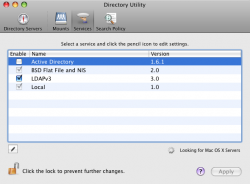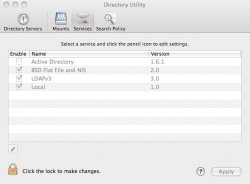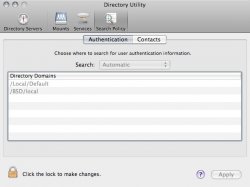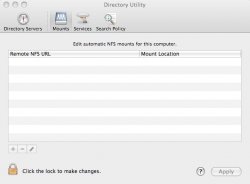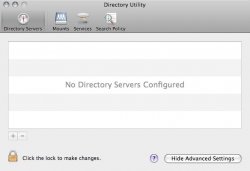My company has a couple dozen Apple systems, but mostly Windows XP-based systems. Of course, the company's network is Windows-based.
I'm struggling to figure out how to configure Leopard to bind itself to the company's corporate domain. I don't expect full compatibility and interoperability. My only real goal is to be able to access shared network folders / my own user folder from directly within Mac OS X, so I don't need to load up the painfully and miserably inefficient Parallels.
Any guidance would be much appreciated. If it matters, I'm running a MBP, 2.33 Ghz / 3 GB, with Leopard 10.5.2.
Dan
I'm struggling to figure out how to configure Leopard to bind itself to the company's corporate domain. I don't expect full compatibility and interoperability. My only real goal is to be able to access shared network folders / my own user folder from directly within Mac OS X, so I don't need to load up the painfully and miserably inefficient Parallels.
Any guidance would be much appreciated. If it matters, I'm running a MBP, 2.33 Ghz / 3 GB, with Leopard 10.5.2.
Dan