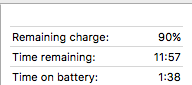Got a tip for us?
Let us know
Become a MacRumors Supporter for $50/year with no ads, ability to filter front page stories, and private forums.
How to bring back the battery time indicator
- Thread starter dapork
- Start date
- Sort by reaction score
You are using an out of date browser. It may not display this or other websites correctly.
You should upgrade or use an alternative browser.
You should upgrade or use an alternative browser.
I did this recently - it works perfectly.I found this handy video. I think I may do it to my new MBP when I receive (if it has the newer version of MAC OS without the battery time indicator. Do you guys think it's a bad idea to tamper with the system files in this case?
I never like hacks. You can't be 100% certain there will not be an impact, and they usually only work for a patch or two.
It's not a hack - you're just replacing the Battery.menu Extra. And it's super easy to revert back.I never like hacks. You can't be 100% certain there will not be an impact, and they usually only work for a patch or two.
I just use a 3rd party battery menu indicator (they're usually more feature rich, and they use the same source for the battery life).
It's not a hack - you're just replacing the Battery.menu Extra. And it's super easy to revert back.
It requires you to add a file back from a previous version. It's not part of 10.12.2. Thus, you are adding code back to a version that doesn't come with it. If that isn't a hack, I don't know what is.
Yes, it is probably innocuous in this instance.
i've been using this for so long, didn't even realize the change in sierra's battery menu:
https://www.macupdate.com/app/mac/14083/slimbatterymonitor
https://www.macupdate.com/app/mac/14083/slimbatterymonitor
It's not a hack - you're just replacing the Battery.menu Extra. And it's super easy to revert back.
In modern computing terminology, a kludge (or often a "hack") is a solution to a problem, doing a task, or fixing a system that is inefficient, inelegant or even unfathomable, but which nevertheless (more or less) works.
https://en.m.wikipedia.org/wiki/Kludge#Computer_science
Last edited:
Another option is Coconut Battery gives you a lot of other info (battery status, cycle count) as well as displaying the time remaining - percentage remaining etc.
Also good for connected iOS devices, battery charge and quality status / cycle count / etc.
Also good for connected iOS devices, battery charge and quality status / cycle count / etc.
Last edited:
Do you guys think it's a bad idea to tamper with the system files in this case?
Not at all! I did it weeks ago, and it works perfectly. It's not like you're adding potential malware or anything; you're replacing Apple's battery* menu with… Apple's battery** menu.
*new
**old
just, again, mentioning slimbatterymonitor; i keep it to the very-far right of my menu bar, without an icon. i click there, and get this window (without, of course, the arrow). so, unobtrusive, and informative. and free...


In modern computing terminology, a kludge (or often a "hack") is a solution to a problem, doing a task, or fixing a system that is inefficient, inelegant or even unfathomable, but which nevertheless (more or less) works.
https://en.m.wikipedia.org/wiki/Kludge#Computer_science
Yeah, I have a MS in Comp Sci. I know what a hack is, I've written many, many of them. This is 'replace the current version of an app with a previous version of the app.' This is neither inefficient, inelegant or unfathomable.
Yeah, I have a MS in Comp Sci.
I'm surprised you would make such a mistake then.
He mustache looks like something out of a really good movie.
But i like the video... "how to Fix something, warns you of the dangers, them links to your what any malware site would do" lol .... Perfect video. Good trust combination
Apple has this integraty protection for a reason,,, and this guy wants u to disable it with the purpose of grabbing a file from some link u have no idea..
But i like the video... "how to Fix something, warns you of the dangers, them links to your what any malware site would do" lol .... Perfect video. Good trust combination
Apple has this integraty protection for a reason,,, and this guy wants u to disable it with the purpose of grabbing a file from some link u have no idea..
I still run iStat 4.9.2 on MacOS.... but the problem with these tools is is never gonna be as accurate all the time as Apple's default..
That is, when it DID work before they stuffed it up. Some people just like knowing in the battery status bar... and i think i'll just continue using iStat... The feeling of downloading someting to bypass an Apple thing makes my blood boil over.
That is, when it DID work before they stuffed it up. Some people just like knowing in the battery status bar... and i think i'll just continue using iStat... The feeling of downloading someting to bypass an Apple thing makes my blood boil over.
Oh well. You're missing out.I never like hacks. You can't be 100% certain there will not be an impact, and they usually only work for a patch or two.
I still run iStat 4.9.2 on MacOS.... but the problem with these tools is is never gonna be as accurate all the time as Apple's default..
That is, when it DID work before they stuffed it up. Some people just like knowing in the battery status bar... and i think i'll just continue using iStat... The feeling of downloading someting to bypass an Apple thing makes my blood boil over.
that's certainly...dramatic. using coconut battery, or slimbatterymonitor... is just using an app that does something useful. not a big deal (one way or another).
that's certainly...dramatic. using coconut battery, or slimbatterymonitor... is just using an app that does something useful. not a big deal (one way or another).
I don't think so.
Attachments
I don't think so.
not sure what you're pointing out; that you're using istat menu instead of another app? but that using that one isn't 'bypassing an apple thing"? all these apps get their info from the same source (the OS), it's their presentation that differs. meanwhile, watch out for blood boiling....
not sure what you're pointing out; that you're using istat menu instead of another app? but that using that one isn't 'bypassing an apple thing"? all these apps get their info from the same source (the OS), it's their presentation that differs. meanwhile, watch out for blood boiling....
I'm pointing out the inaccuracy in battery. 6 seconds difference may not sound like much, but that screenshot is only the minimum i've seen, not the maximum difference which can vary quite a lot.
For that reason i favor defaults (battery time remaining or Activity monitor) rather than rely on anything else... but i use istat Pro not for other stuff.... and i tend to just ignorebattery read out it gives.
Last edited:
whatever works. for me, slimbatterymonitor is great. completely unobtrusive, and informative when i need it. and since i never let my battery run down completely, am not worried about seconds (or even minutes) of possible differences. because the workload is constantly in flux, there's no perfect readout anywhere of battery time... but i get what i need.
again, whatever works for you.
again, whatever works for you.
Register on MacRumors! This sidebar will go away, and you'll see fewer ads.