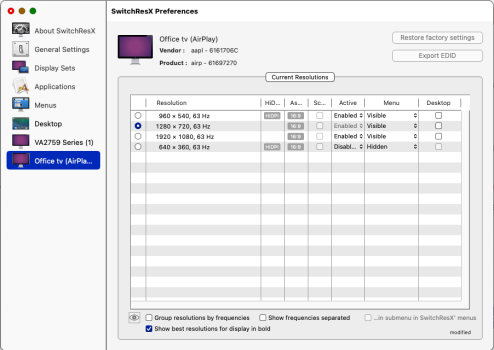Hi,
Is there any way to change the aspect ratio on this macbook pro 14? Please don't give me that generic System Preferences > Display answer because that doesn't actually help with anything. Any games I try to run here, I only get that single 1512x982 resolution option so bits of both lateral sides are shown cut off. It seems insane to me that I'd have to pay extra dollars again for a software that would do just that after spending some for USB adaptors that weren't included with the laptop.
Is there any way to change the aspect ratio on this macbook pro 14? Please don't give me that generic System Preferences > Display answer because that doesn't actually help with anything. Any games I try to run here, I only get that single 1512x982 resolution option so bits of both lateral sides are shown cut off. It seems insane to me that I'd have to pay extra dollars again for a software that would do just that after spending some for USB adaptors that weren't included with the laptop.