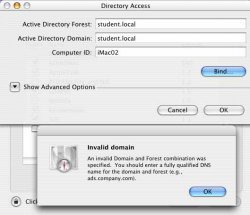At school the windows machines are on the domain "student.local" e.g. the server is "mbhs.student.local". Currently the macs recieve their IP address from that server, but the domain that the macs recieve is "local" e.g. "iMac02.local" but the macs needs to be on the same domain name as the windows machines, so it should be "iMac02.student.local".
Does anyone know how to do this?
Thanks
Does anyone know how to do this?
Thanks