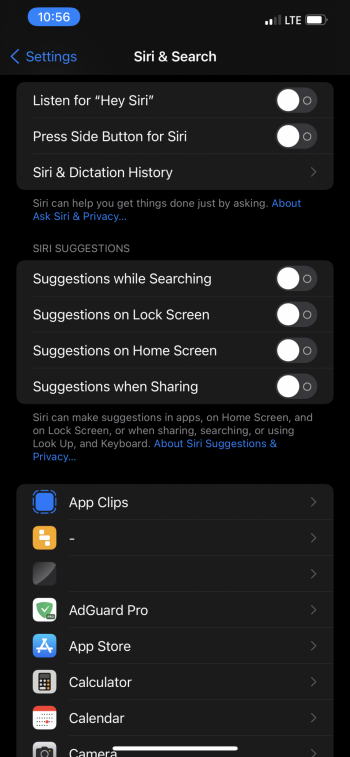I can't figure out for the life of me how to change the Apple Maps voice? It used to be a pleasant female voice in iOS 14, but in the iOS 15 gets it changed to some angry dudes voice.
How do I change it back, don't see the options in Settings.
How do I change it back, don't see the options in Settings.