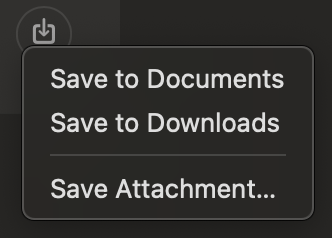How to Change the Default Download Location in macOS so that the download folder shown in sidebar of Finder in macOS with the arrow icon upon clicking opens the modified location?
I am not asking about the changing the location where files get downloaded in Safari (which can be changed in Safari > Settings > General. What I am referring to is changing the location of ~/Downloads folder from the internal HDD to some cloud location (like iCloud or OneDrive with valid subscription and configured on the macOS).
I am not asking about the changing the location where files get downloaded in Safari (which can be changed in Safari > Settings > General. What I am referring to is changing the location of ~/Downloads folder from the internal HDD to some cloud location (like iCloud or OneDrive with valid subscription and configured on the macOS).