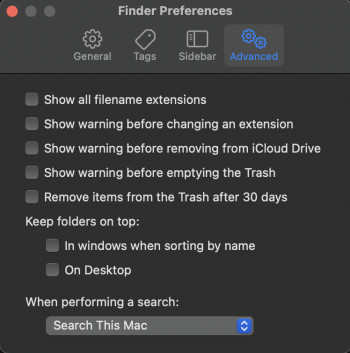Hello all, I have probably a simple question but to me, it is not. Where do I turn on the "confirm delete" option in the finder when I delete a file or something it just delete it does not ask me if I am sure, I just want to have that extra second to make sure. Probably no big deal but I like to have the dialogue pop up at least.
Thanks
Abdulah
The behaviour is like always has been... The "ticker" in Finder Preferences you mention, about "warning", is just about
erasing a file hosted in iCloud, which could be problematic to recover. "Deleting" in your mac is not really deleting, but changing place of item. There's no warning about erasing a file in host computer, as recovering is wild easy (cmd+z the fastest).
Some warnings or advices could be superfluous and inconvenient, as e.g. , confirming if you really want to open a folder... There're a lot of actions that can be done on a selected item, and I suppose "warnings" should be used just for no (easy) way-back actions.