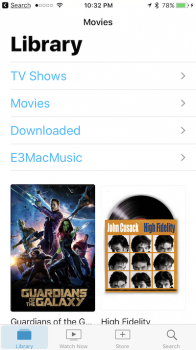So I used to copy a movie from my Mac to the iPhone or iPad using iTunes and could watch it in the Video app. Now the Video is gone and TV is there but when I copy a movie to the device there's no way to watch it. The movie doesn't show up in the TV app. Any advice on this one?
Got a tip for us?
Let us know
Become a MacRumors Supporter for $50/year with no ads, ability to filter front page stories, and private forums.
How to copy and watch movies now that TV app replaced Video
- Thread starter RobT
- Start date
- Sort by reaction score
You are using an out of date browser. It may not display this or other websites correctly.
You should upgrade or use an alternative browser.
You should upgrade or use an alternative browser.
Did you open the TV app? The Library section should list anything you have synced from iTunes.
EDIT: I realize this may have sounded snippy but was not meant to be.
Nope, didn't sound snippy. I tried, file doesn't show up in "Library." Tried it again a second time after reading this...still no go.
Did you open the TV app? The Library section should list anything you have synced from iTunes. Mine syncs ok. There's a TV, Movie and Downloaded section and everything plays ok.
EDIT: I realize this may have sounded snippy but was not meant to be.
Yes, using the TV app. Items that were synced before the update to 10.2 are showing up just fine. Adding any new videos after the 10.2 update is the problem. Can't get any new videos to copy over to the iPhone in iTunes... no new videos will show up in the TV app.
Last edited:
I'm wondering if movies purchased from iTunes after the 10.2 update are absent as well, could be a bug.Yes, obviously using the TV app. Items that were synced before the update to 10.2 are showing up just fine. Adding any new videos after the 10.2 update is the problem. Can't get any new videos to copy over to the iPhone in iTunes... no new videos will show up in the TV app.
Nope, didn't sound snippy. I tried, file doesn't show up in "Library." Tried it again a second time after reading this...still no go.
Yes, obviously using the TV app. Items that were synced before the update to 10.2 are showing up just fine. Adding any new videos after the 10.2 update is the problem. Can't get any new videos to copy over to the iPhone in iTunes... no new videos will show up in the TV app.
Very odd. I did sync some new stuff for both TV & Movies after the update and it still is working ok for me in the TV app. I'm on an iPhone 7. What devices are you on? Might help to trouble shoot if others chime in.
I've had issues syncing on previous updates on other phones but it was found to be an iTunes issue, not a device issue. Because iTunes is the worst. To fix it, I had to turn off syncing, reboot everything and sync it all back up again. It took a few tries. Not sure if that will help but perhaps worth a shot? Maybe also check in on the Beta threads to see if it was an issue there.
Ultimately, I moved to Plex to sync most of my video content.
Have you gone to the downloaded part. Should be in thereNope, didn't sound snippy. I tried, file doesn't show up in "Library." Tried it again a second time after reading this...still no go.
I'm using iPad Pro 9.7
I have Library, Watch Now, Store, and Search in the TV App. No Downloaded. Tried copying a .mp4 over to the iPad using iTunes. The file seems to copy over OK, but there's no app to view the file. Video app used to do this but it's gone.
TV App remains empty of content.
I have Library, Watch Now, Store, and Search in the TV App. No Downloaded. Tried copying a .mp4 over to the iPad using iTunes. The file seems to copy over OK, but there's no app to view the file. Video app used to do this but it's gone.
TV App remains empty of content.
I'm using iPad Pro 9.7
I have Library, Watch Now, Store, and Search in the TV App. No Downloaded. Tried copying a .mp4 over to the iPad using iTunes. The file seems to copy over OK, but there's no app to view the file. Video app used to do this but it's gone.
TV App remains empty of content.
In the Library tab, it should contain the TV/Movies/Downloaded section as well as any HomeSharing you may have set up. Downloaded isn't a separate section, it's part of the Library section. Can you add a screenshot of this?
Attachments
Well I tried it on my iPhone 7+ and it worked fine. So, in my case, it's only not working on the iPad.
EDIT: Strange, but if I turn off Wi Fi on the iPad the content shows up and plays fine. If I turn Wi Fi back on, content goes away. And I can't connect to iTunes Store. So, I'm thinking the issue is the TV App needs to connect, at least initially, to the iTunes Store before it will display local content.
EDIT: Strange, but if I turn off Wi Fi on the iPad the content shows up and plays fine. If I turn Wi Fi back on, content goes away. And I can't connect to iTunes Store. So, I'm thinking the issue is the TV App needs to connect, at least initially, to the iTunes Store before it will display local content.
Last edited:
Yep. This is a bug. I have the same issue. I called Apple support about it yesterday and sent them screenshots they forwarded on to software engineering. But the new app sucks, at least for playing local content, so I broke down and purchased Infuse for $12.99. It has a better UI, syncs with iTunes library, supports split view, PIP and AirPlay. And has no problem showing your content when wifi is on.Well I tried it on my iPhone 7+ and it worked fine. So, in my case, it's only not working on the iPad.
EDIT: Strange, but if I turn off Wi Fi on the iPad the content shows up and plays fine. If I turn Wi Fi back on, content goes away. And I can't connect to iTunes Store. So, I'm thinking the issue is the TV App needs to connect, at least initially, to the iTunes Store before it will display local content.
Yep. This is a bug. I have the same issue. I called Apple support about it yesterday and sent them screenshots they forwarded on to software engineering. But the new app sucks, at least for playing local content, so I broke down and purchased Infuse for $12.99. It has a better UI, syncs with iTunes library, supports split view, PIP and AirPlay. And has no problem showing your content when wifi is on.
Thanks for the info. about this being a bug. I have been able to connect again to the iTunes Store but the problem persists. Wi Fi on, no local video content, Wi Fi off, content appears and plays.
Just bought Infuse and it works great and I'm not looking back.
If you get Infuse, it's important to go to settings and toggle "Show iTunes Videos" to activate local content.
The TV app shows all my iTunes movie purchases and the movies I've synced from iTunes locally that appear as "home movies"mainly 4 music concert videos.
Is this on your iPhone or iPad. The issue seems to be limited to iPad.The TV app shows all my iTunes movie purchases and the movies I've synced from iTunes locally that appear as "home movies"mainly 4 music concert videos.
Is this on your iPhone or iPad. The issue seems to be limited to iPad.
iPhone.
I fell into this problem as well. The solution.....restore the phone as new.....as much as I hate starting over, it actually worked. And I have no problems with my iPad Pro 9.7.
Thanks for the info. about this being a bug. I have been able to connect again to the iTunes Store but the problem persists. Wi Fi on, no local video content, Wi Fi off, content appears and plays.
Just bought Infuse and it works great and I'm not looking back.
If you get Infuse, it's important to go to settings and toggle "Show iTunes Videos" to activate local content.
Does Infuse play Fairplay DRM videos?
If you change the region associated with your Apple ID to Canada, you'll get the Videos app back and can sync again. See directions here: https://forums.macrumors.com/threads/wheres-apples-videos-app-on-the-app-store.2021443/
Register on MacRumors! This sidebar will go away, and you'll see fewer ads.