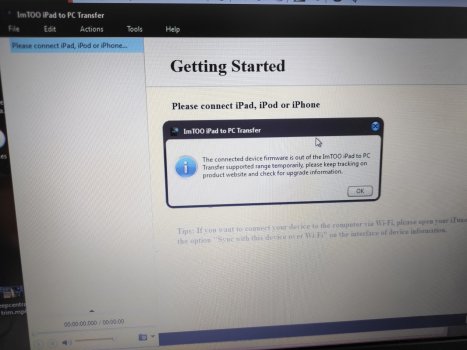Hello!
I would like to transfer a couple of images that I have on laptop (around 200gb) to my ipad and I want to use a USB cable, I don't want to use share it app for that.
I have already tried the application on Windows called "Imtoo iPaid to PC Transfer 5.7.36" but it gives me the error below.
I also tried to use itunes
 support.apple.com
support.apple.com
I did connected my ipad and now it showed me the Photos section.
However, the process got stuck at step 5 "Waiting for changes to be applied". I don't have any "Apply" button
And, by the way, I tried with a folder with one single image for start. And still got that pending message".
how to solve this?
I would like to transfer a couple of images that I have on laptop (around 200gb) to my ipad and I want to use a USB cable, I don't want to use share it app for that.
I have already tried the application on Windows called "Imtoo iPaid to PC Transfer 5.7.36" but it gives me the error below.
I also tried to use itunes
Sync photos in iTunes on PC with devices
In iTunes on PC, sync photos to your iPhone, iPad, or iPod with color display. If you already use iCloud Photos, you don’t need to sync.
I did connected my ipad and now it showed me the Photos section.
However, the process got stuck at step 5 "Waiting for changes to be applied". I don't have any "Apply" button
And, by the way, I tried with a folder with one single image for start. And still got that pending message".
how to solve this?