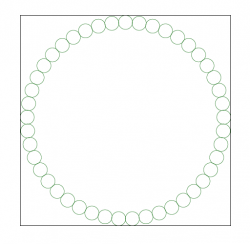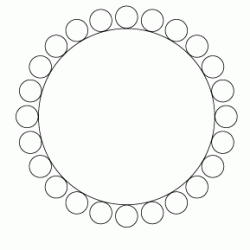I'm trying to figure out how to make a circle that is made up of smaller circles that have holes in them (rings).
I've tried making a circle and using a pattern brush to add rings along the circle's circumference. But that doesn't work because the rings get distorted. They have to be perfect circular rings.
I've tried using the rotate tool to apply rings around the circumference and then just Command D'ing to copy / paste the circles at the right angle. That doesn't work either, because the last circle is never even with the others.
And I've tried to do some math, too. I used Circumference=Pi x Diameter and also used 360 degrees / the number of rings I need. This was a dead end for me too, because I'm not sure how to account for the size of the rings or the space in between each of them.
I really don't know what to do. Please help me if you have any ideas. It seems like it involves some pretty tricky math. Or maybe it's a lot simpler than that. I'm using Illustrator CS2.
I've tried making a circle and using a pattern brush to add rings along the circle's circumference. But that doesn't work because the rings get distorted. They have to be perfect circular rings.
I've tried using the rotate tool to apply rings around the circumference and then just Command D'ing to copy / paste the circles at the right angle. That doesn't work either, because the last circle is never even with the others.
And I've tried to do some math, too. I used Circumference=Pi x Diameter and also used 360 degrees / the number of rings I need. This was a dead end for me too, because I'm not sure how to account for the size of the rings or the space in between each of them.
I really don't know what to do. Please help me if you have any ideas. It seems like it involves some pretty tricky math. Or maybe it's a lot simpler than that. I'm using Illustrator CS2.