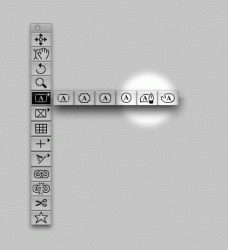Hi I was wondering if it's possible to create a text box shaped like something other than a square, rectangle, or even a circle.
I know how to do a circle and rounded square in Quark. But can you do a slanted rectangle? Or a shape, such as a fish? Then put text inside the text box. Not around the edges. Inside it. Fill it with text.
Also, is this even a good idea in terms of design? I know it looks pretty and I've seen it done in the art mags, but in terms of things like brochures, and other marketing materials, is it a good idea in you guys' and gals' opinions? Is it feasible to do it? Can you do it and still communicate a message properly without it being hard to read?
I know you can put text inside a path in Illustrator CS. I've tried it using a fish shape-it's so cool. And the tighter the kerning, the more clear the shape gets. Of course the text is difficult to read, but it's cool as a background. But can you do it in a layout app like Quark? I see the San Francisco Chronicle using slanted text boxes in their Datebook layouts, so I figured there's got to be a way to do it in Quark or Illustrator. Specifically want to know how to make a slanted text box in Illustrator and Quark. Esp. Quark. Sorry for rambling.
THank you.
Nicrose
MBP
I know how to do a circle and rounded square in Quark. But can you do a slanted rectangle? Or a shape, such as a fish? Then put text inside the text box. Not around the edges. Inside it. Fill it with text.
Also, is this even a good idea in terms of design? I know it looks pretty and I've seen it done in the art mags, but in terms of things like brochures, and other marketing materials, is it a good idea in you guys' and gals' opinions? Is it feasible to do it? Can you do it and still communicate a message properly without it being hard to read?
I know you can put text inside a path in Illustrator CS. I've tried it using a fish shape-it's so cool. And the tighter the kerning, the more clear the shape gets. Of course the text is difficult to read, but it's cool as a background. But can you do it in a layout app like Quark? I see the San Francisco Chronicle using slanted text boxes in their Datebook layouts, so I figured there's got to be a way to do it in Quark or Illustrator. Specifically want to know how to make a slanted text box in Illustrator and Quark. Esp. Quark. Sorry for rambling.
THank you.
Nicrose
MBP