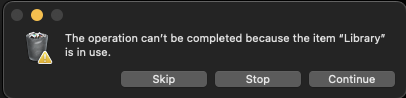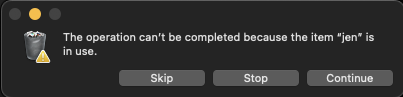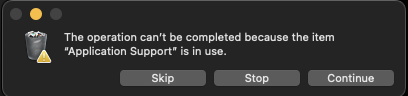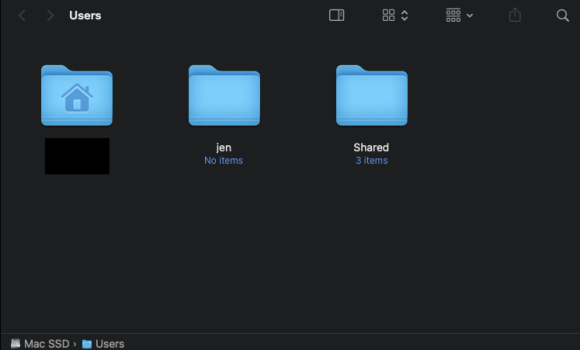hey my friends, I recently made a account for my girlfriend so she could do some organizing. (using a tiny SE wasn't cutting it) & after she was finished I deleted her account. I made sure to select the (Delete home folder options as well) & her folder is still there. I have tried deleting it & it says I can't. ive tried unlocking the users folder & it wont let me. what do I do to delete her folder? ive attached 4 screenshots to help better explain. please help me delete the folder its bugging my ocd so bad. also 3 of the photos explain why it can't be deleted. Library, Application ect can't be deleted because it's in use.
Got a tip for us?
Let us know
Become a MacRumors Supporter for $50/year with no ads, ability to filter front page stories, and private forums.
How To Delete A Home Folder With Terminal or Other Option?
- Thread starter RazorBackXX
- Start date
- Sort by reaction score
You are using an out of date browser. It may not display this or other websites correctly.
You should upgrade or use an alternative browser.
You should upgrade or use an alternative browser.
Shut down your Mac (so the power is completely off)
Reboot.
Try to delete that folder again.
You may need to disable SIP to remove the folder. (Re-enable SIP when you have that folder deleted.)
Reboot.
Try to delete that folder again.
You may need to disable SIP to remove the folder. (Re-enable SIP when you have that folder deleted.)
Perhaps, because masOS is UNIX-based, you could be more successful if used standard UNIX commands as superuser?
There is a trick to force delete things without disabling SIP, move the folder in /tmp/ (/private/tmp/) and reboot.
https://forums.macrumors.com/threads/please-help-me-delete-these-two-files.2399921/post-32419948
https://forums.macrumors.com/threads/please-help-me-delete-these-two-files.2399921/post-32419948
Home folders are not SIP protected, so that’s not an issue here.You may need to disable SIP to remove the folder. (Re-enable SIP when you have that folder deleted.)
You haven't told us WHICH MAC you have, what year it was made, and what OS it's running.
Unless you provide this info, it can be difficult to suggest solutions.
So... I'll guess.
Power down, all the way off.
Boot into safe mode.
On an Intel Mac, hold down the shift key, press the power on button, KEEP HOLDING DOWN the shift key for a while.
When you get logged in, NOW try to delete the account.
Safe mode is a little different on m-series Macs:
 support.apple.com
support.apple.com
Unless you provide this info, it can be difficult to suggest solutions.
So... I'll guess.
Power down, all the way off.
Boot into safe mode.
On an Intel Mac, hold down the shift key, press the power on button, KEEP HOLDING DOWN the shift key for a while.
When you get logged in, NOW try to delete the account.
Safe mode is a little different on m-series Macs:
Start up your Mac in safe mode
Starting up your Mac in safe mode may help you diagnose problems with your Mac.
thanks my friend, going forward I will provide the following info It didn't even cross my mind.You haven't told us WHICH MAC you have, what year it was made, and what OS it's running.
Unless you provide this info, it can be difficult to suggest solutions.
So... I'll guess.
Power down, all the way off.
Boot into safe mode.
On an Intel Mac, hold down the shift key, press the power on button, KEEP HOLDING DOWN the shift key for a while.
When you get logged in, NOW try to delete the account.
Safe mode is a little different on m-series Macs:
Start up your Mac in safe mode
Starting up your Mac in safe mode may help you diagnose problems with your Mac.support.apple.com
thank you for letting me know.Home folders are not SIP protected, so that’s not an issue here.
You're the Best Bro.There is a trick to force delete things without disabling SIP, move the folder in /tmp/ (/private/tmp/) and reboot.
https://forums.macrumors.com/threads/please-help-me-delete-these-two-files.2399921/post-32419948
Register on MacRumors! This sidebar will go away, and you'll see fewer ads.