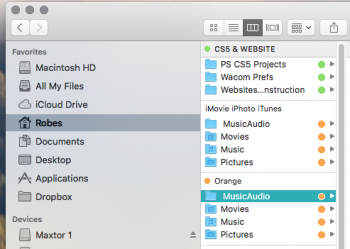Hi All-
See attached screen shot. I was "color tagging" some folders from Home folder eg. Movies, Music, & Pictures. Somehow, they were all duplicated under a title called "Orange". I would like to delete all those duplicates and the title "Orange". I just want to keep my iMovie iPhoto iTunes section with the orange tags.
I can't figure how, always get the warning "Can't be modified or deleted because it's required by OS X". Well I'd call what happened Modified....
See attached screen shot. I was "color tagging" some folders from Home folder eg. Movies, Music, & Pictures. Somehow, they were all duplicated under a title called "Orange". I would like to delete all those duplicates and the title "Orange". I just want to keep my iMovie iPhoto iTunes section with the orange tags.
I can't figure how, always get the warning "Can't be modified or deleted because it's required by OS X". Well I'd call what happened Modified....