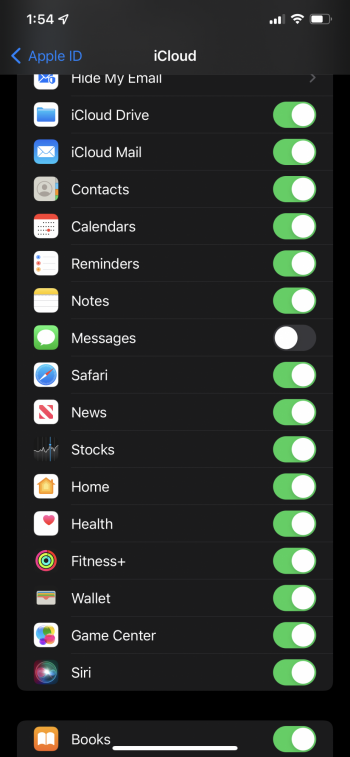Hi all,
I'm trying to install a software update on my 16GB iPad but of course there's no space free.
It turns out iMessage is hogging 1.6GB. 'Great,' I think, 'I'll turn off iMessage and save all that space.' Of course this doesn't work - all the messages are still there.
How do I delete the messages off the iPad WITHOUT deleting them anywhere else?
I've googled this but everyone else seems to want to know how to delete messages across ALL their devices. I very much want to keep all my messages, just get rid of them on one device.
And also, why the hell can't all but the most recent messages be kept in the cloud rather than taking up space on Apple's under-spec'd devices?!
Thanks in advance for any answers!
I'm trying to install a software update on my 16GB iPad but of course there's no space free.
It turns out iMessage is hogging 1.6GB. 'Great,' I think, 'I'll turn off iMessage and save all that space.' Of course this doesn't work - all the messages are still there.
How do I delete the messages off the iPad WITHOUT deleting them anywhere else?
I've googled this but everyone else seems to want to know how to delete messages across ALL their devices. I very much want to keep all my messages, just get rid of them on one device.
And also, why the hell can't all but the most recent messages be kept in the cloud rather than taking up space on Apple's under-spec'd devices?!
Thanks in advance for any answers!