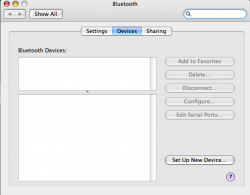Hey there!
Wondering if anyone can help me.. If I click the Bluetooth icon next to the clock, and then Send File, I get a list of recently used devices, even if they aren't paired/connected with the computer.
I have tried to delete these files by pressing delete, and command/backspace, but nothing. I also tried deleting the .plist files in Library, as this deletes recently used stuff (msn sign in names, for example) on other programs, to no avail.
Could somebody please help me? There's a few cell phones there that aren't mine (friends and such) that are cluttering up the list and making it more confusing than it need be. Thank you for your help
Wondering if anyone can help me.. If I click the Bluetooth icon next to the clock, and then Send File, I get a list of recently used devices, even if they aren't paired/connected with the computer.
I have tried to delete these files by pressing delete, and command/backspace, but nothing. I also tried deleting the .plist files in Library, as this deletes recently used stuff (msn sign in names, for example) on other programs, to no avail.
Could somebody please help me? There's a few cell phones there that aren't mine (friends and such) that are cluttering up the list and making it more confusing than it need be. Thank you for your help