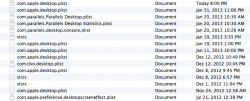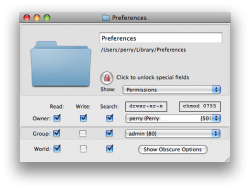Hey guys,
I frequently have problem with desktop background which auto reset itself to default cosmos wallpaper. I checked the Preference folder today. I found lots of corrupted remains. The icons are opaque as they were being processed, and they don't any k, but there is no way I can delete them. Now I am thinking they may be counted for the auto-reset problem. Can somebody help me delete them or drop me some hints on the wallpaper auto-reseting? Thanks.
see the captured screen for the ghost files.
I frequently have problem with desktop background which auto reset itself to default cosmos wallpaper. I checked the Preference folder today. I found lots of corrupted remains. The icons are opaque as they were being processed, and they don't any k, but there is no way I can delete them. Now I am thinking they may be counted for the auto-reset problem. Can somebody help me delete them or drop me some hints on the wallpaper auto-reseting? Thanks.
see the captured screen for the ghost files.