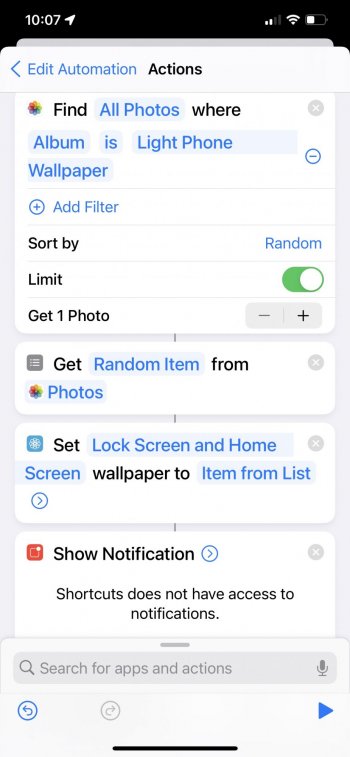I set an automation to change my iPhone's wallpaper 2 times per day. The annoying thing is, I can't find a way to disable Shortcut app's notifications. So, every time my wallpaper changes, I get a notification from the Shortcuts app that my wallpaper automation took place, which is super annoying. Shortcuts does not even appear in the Notifications menu in Settings where you disable notifications for an app. Is there no way to disable notifications from Shortcuts for an automation?
Got a tip for us?
Let us know
Become a MacRumors Supporter for $50/year with no ads, ability to filter front page stories, and private forums.
How to disable Automation notifications? (iOS 15 beta)
- Thread starter miamialley
- Start date
- Sort by reaction score
You are using an out of date browser. It may not display this or other websites correctly.
You should upgrade or use an alternative browser.
You should upgrade or use an alternative browser.
You can disable notifications for shortcuts or automations in settings>Screen time>See all activity>Search for notifications at the bottom, then select shortcuts and you can disable those annoying notifications.I set an automation to change my iPhone's wallpaper 2 times per day. The annoying thing is, I can't find a way to disable Shortcut app's notifications. So, every time my wallpaper changes, I get a notification from the Shortcuts app that my wallpaper automation took place, which is super annoying. Shortcuts does not even appear in the Notifications menu in Settings where you disable notifications for an app. Is there no way to disable notifications from Shortcuts for an automation?
Thank you! What a weird place to have to do that. And if you have no active automations, it actually doesn’t let you see the notification options. So, if they are disabled, it wouldn’t even let you click on Shortcuts. Anyway, looks like it’s going to work.You can disable notifications for shortcuts or automations in settings>Screen time>See all activity>Search for notifications at the bottom, then select shortcuts and you can disable those annoying notifications.
It’s truly a nightmare when you have automations for CarPlay, certain apps turning on/off Bluetooth and such.
Must be done every time the phone restarts.
It’s totally dumb to not be able to disable this permanently from notifications in settings.
Must be done every time the phone restarts.
It’s totally dumb to not be able to disable this permanently from notifications in settings.
Wow, you're right. When I restart it resets back to allow Shortcut Notifications. Geez.
So, I tired to add a "do not allow notifications" in the automation, but it doesn't allow it. Really annoying. I was glad to be able to rotate wallpapers, but yeah this is annoying. Ug.
So, I tired to add a "do not allow notifications" in the automation, but it doesn't allow it. Really annoying. I was glad to be able to rotate wallpapers, but yeah this is annoying. Ug.
Attachments
I thought it was silly at first too, but I get why they don't allow you to permanently disable it from notifications in settings. It's more of a security thing. You wouldn't want someone to get on your phone and set up an automation to periodically send them your photos/files or do something else bad, and then disable the notifications so you don't know something nefarious is running in the background. That's why the Shortcuts app always shows a notification when an automation runs.It’s truly a nightmare when you have automations for CarPlay, certain apps turning on/off Bluetooth and such.
Must be done every time the phone restarts.
It’s totally dumb to not be able to disable this permanently from notifications in settings.
I suspect the workaround by disabling it through Screen Time isn't intended and will eventually get patched to not allow changing it there either.
That makes sense. Geez, all I want to do is have my wallpaper change 2 times a day. Is that too much to ask? And for other automations I created, I want them to just...you know...automate, not make me read and do away with a notification each time they occur. Frustrating.I thought it was silly at first too, but I get why they don't allow you to permanently disable it from notifications in settings. It's more of a security thing. You wouldn't want someone to get on your phone and set up an automation to periodically send them your photos/files or do something else bad, and then disable the notifications so you don't know something nefarious is running in the background. That's why the Shortcuts app always shows a notification when an automation runs.
I suspect the workaround by disabling it through Screen Time isn't intended and will eventually get patched to not allow changing it there either.
I thought I was clever and left notifications on for Shortcuts, but then I disabled them to actually show for the three options (Lock Screen, notification screen, banner bar). However, after a restart, everything reverts back to being enabled. So, that didn't work.
I used the screen time method to disable the notifications from Shortcuts, which worked -- but this morning I had a notification from it. So is this setting now reverting every day? I hope it was just a glitch.
For an app that "doesn't have access to notifications" (screenshot above), it sure seems to throw a lot of them. It's pretty infuriating. We should have the option to suppress the alert if we want to for each specific automation.
It also looks like you can't add Shortcuts to a notification summary as an additional bypass. Figures.
For an app that "doesn't have access to notifications" (screenshot above), it sure seems to throw a lot of them. It's pretty infuriating. We should have the option to suppress the alert if we want to for each specific automation.
It also looks like you can't add Shortcuts to a notification summary as an additional bypass. Figures.
Yeah, I get the random notifications every now and then. It seems random. I have to disable them again and repeat when it happens again (once a week maybe?).I used the screen time method to disable the notifications from Shortcuts, which worked -- but this morning I had a notification from it. So is this setting now reverting every day? I hope it was just a glitch.
For an app that "doesn't have access to notifications" (screenshot above), it sure seems to throw a lot of them. It's pretty infuriating. We should have the option to suppress the alert if we want to for each specific automation.
It also looks like you can't add Shortcuts to a notification summary as an additional bypass. Figures.
This should be a sticky post lol. Even if I have to do it every couple of days.. this is worth it!
I've just updated this morning and the 'screentime' method of disabling shortcut notifications doesn't seem to work at all for me anymore! i was also using this workaround:
but that also doesn't seem to be working anymore either.
previously, the screentime method would reset if i restarted my phone, but now it just... doesn't work! any advice would be hugely helpful.
previously, the screentime method would reset if i restarted my phone, but now it just... doesn't work! any advice would be hugely helpful.
Now my automation for changing wallpapers isn't working at all. I've done everything but delete the current automations and enter them in again...because that's too annoying. It worked fine until very recently...
Shortcuts in iOS 15 seems to be having some problems, even post-public release. I heard David Sparks this morning speculate that the Shortcuts team is spread pretty thin due to the introduction of Shortcuts on the Mac.Now my automation for changing wallpapers isn't working at all. I've done everything but delete the current automations and enter them in again...because that's too annoying. It worked fine until very recently...
This thing is now granting itself notification permissions daily. It doesn't seem to understand that no means no. Frustrating as all get out. Definitely buggy. Look, I made the "disable rotation lock when this app is active" shortcut, I don't need reminding!
(The screen time workaround still works for me. It just... doesn't stick overnight. Doesn't Just Work.)
(The screen time workaround still works for me. It just... doesn't stick overnight. Doesn't Just Work.)
Oh, what a cool shortcut to make. Too bad this apps sucks.This thing is now granting itself notification permissions daily. It doesn't seem to understand that no means no. Frustrating as all get out. Definitely buggy. Look, I made the "disable rotation lock when this app is active" shortcut, I don't need reminding!
(The screen time workaround still works for me. It just... doesn't stick overnight. Doesn't Just Work.)
I eventually got sick of the notifications and just deleted the automation. Oh well.
Register on MacRumors! This sidebar will go away, and you'll see fewer ads.