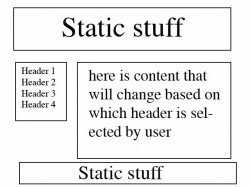i'm currently working on a simple website (just html, not delving into css, etc, as i know nothing about it..). what i want to do is have a portion on the left of the page that has section headers. and then a break. and then on the right, the accompanying text/content.
above and below the sections/content, i have other static stuff. so, i don't want to have each section header be a whole different page. but i want it to just change the content section with each header that's selected.
here is what i mean roughly... any thoughts on how to easily/best go about this would be awesome!
above and below the sections/content, i have other static stuff. so, i don't want to have each section header be a whole different page. but i want it to just change the content section with each header that's selected.
here is what i mean roughly... any thoughts on how to easily/best go about this would be awesome!