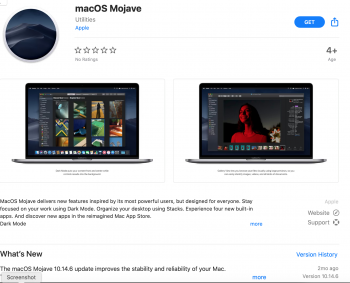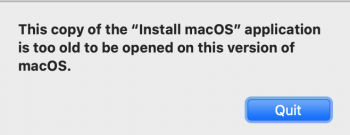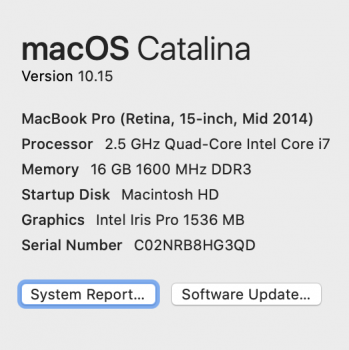i lost iphotos app and was told i can not go back to mojave with out losing everything left. and i can not retrieve my photos from my mac book since i did not do a back up. photo app scans the mac, but over half showing are blank files or multiple copies. so many are missing like 3,400+ videos and photos i was storing on my mac book and not in the cloud so as to save space.
Last edited: