How to download music from Google Drive to iPhone, iPad with Muzik Box
You have uploaded music to Google Drive to make a backup, or to save your disk space. But if you want to listen to those songs in your iPhone, iPad, how doing it. This post will guide you how to get your songs from Google Drive.
Firstly, you need to download Muzik Box from iOS App Store
- Option 1: Tap this URL: https://itunes.apple.com/app/muzik-box-an-elegant-player/id1273115621
- Option 2: Scan QR code:
 - Option 3: Go to iOS App Store, search Muzik Box
- Option 3: Go to iOS App Store, search Muzik Box
All above actions will bring you to Muzik Box application in the App Store. Tap Get to download. Then open the Muzik Box, follow below steps:
- Step 1: Tap Settings, choose Download songs from Google Drive:
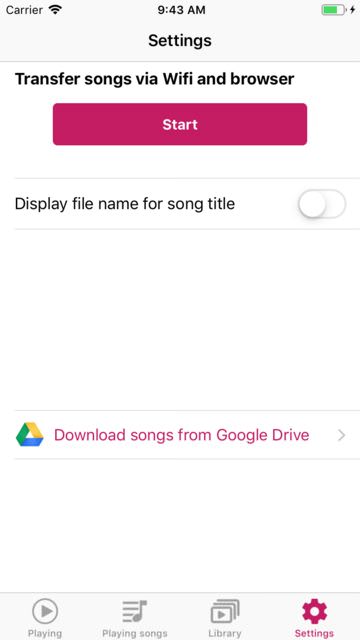
- Step 2: Tap Sign In to sign in your Google Drive:
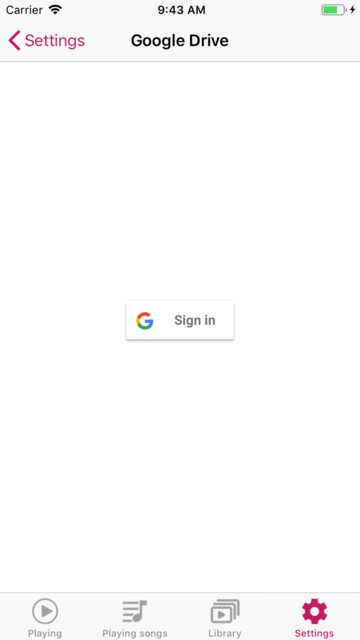
- Step 3: Tap Download all to download all songs in a folder, or tap a song to download just that song.
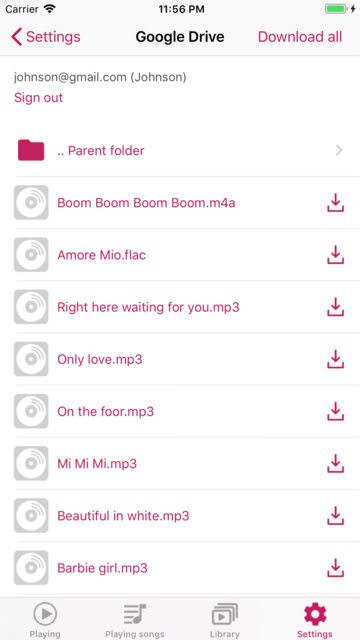
- Wait a moment to download. When the downloading is finished, open tab Playing songs to enjoy your songs.
That's it. Enjoy your music.
You have uploaded music to Google Drive to make a backup, or to save your disk space. But if you want to listen to those songs in your iPhone, iPad, how doing it. This post will guide you how to get your songs from Google Drive.
Firstly, you need to download Muzik Box from iOS App Store
- Option 1: Tap this URL: https://itunes.apple.com/app/muzik-box-an-elegant-player/id1273115621
- Option 2: Scan QR code:

All above actions will bring you to Muzik Box application in the App Store. Tap Get to download. Then open the Muzik Box, follow below steps:
- Step 1: Tap Settings, choose Download songs from Google Drive:
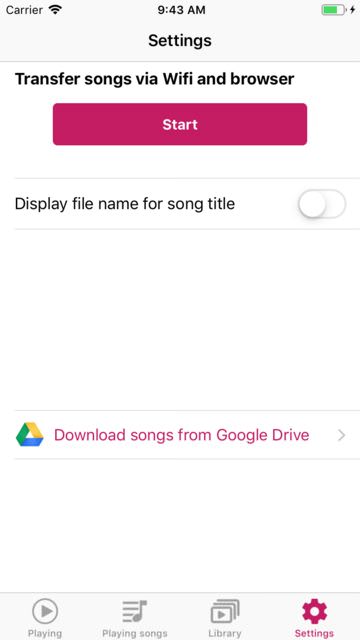
- Step 2: Tap Sign In to sign in your Google Drive:
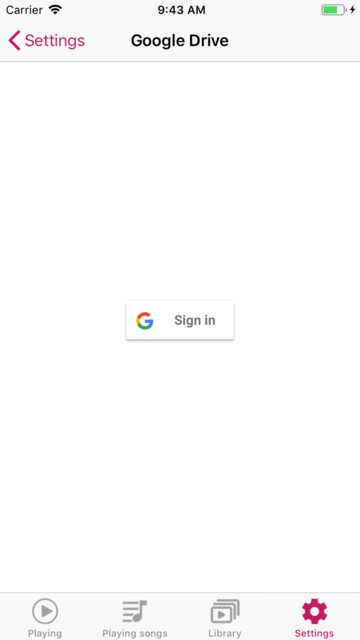
- Step 3: Tap Download all to download all songs in a folder, or tap a song to download just that song.
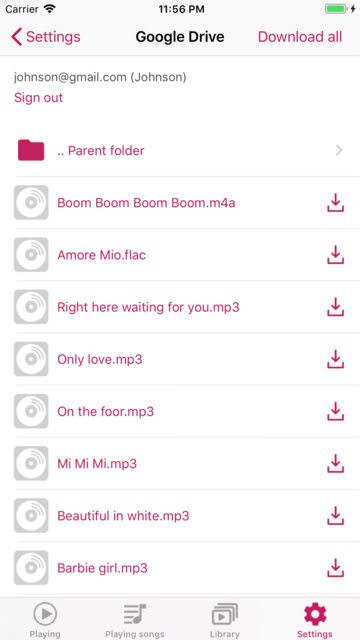
- Wait a moment to download. When the downloading is finished, open tab Playing songs to enjoy your songs.
That's it. Enjoy your music.

