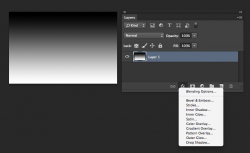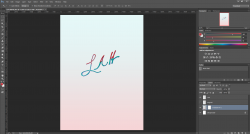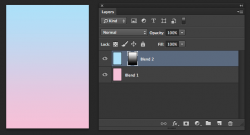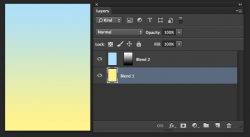I put a gradient fill on an empty layer to get a background, but now I want to tweak it a bit. The problem is I'm not sure where to go to edit the effects I put on a layer. How would I go about this?
Got a tip for us?
Let us know
Become a MacRumors Supporter for $50/year with no ads, ability to filter front page stories, and private forums.
How to edit an effect? CC
- Thread starter Zerka
- Start date
- Sort by reaction score
You are using an out of date browser. It may not display this or other websites correctly.
You should upgrade or use an alternative browser.
You should upgrade or use an alternative browser.
Are you talking about Photoshop (Creative Cloud)?
It's not clear from your OP.
Yes I'm working from Photoshop CC
Layers Palette. Top pull-down Window (far right) > Layers.
See below.
Click on the fx at the bottom of the palette.
I wanted to edit an already existing gradient though, not make a new one
I wanted to edit an already existing gradient though, not make a new one
What do you mean by edit?
There are so many things you could do to an existing gradient.
What are you trying to achieve?
What do you mean by edit?
There are so many things you could do to an existing gradient.
What are you trying to achieve?
I'm trying to change the colors and/or opacity a bit. I don't need help with editing so much, I just can't find where I would go to edit the gradient
I'm trying to change the colors and/or opacity a bit. I don't need help with editing so much, I just can't find where I would go to edit the gradient
Opacity is adjusted in the Layers palette, towards the top. Look for the word "Opacity:" and a little box to the right of that word where you can change the percentage from zero to 100.
Changing the color is a bit trickier ... partly because your request is still too vague to really understand what you're trying to do.
My favorite technique is to have the gradient exist in the Mask and a solid color the Layer. (see below)
Then you're not changing the gradient, and you can change the color at will.
Attachments
Opacity is adjusted in the Layers palette, towards the top. Look for the word "Opacity:" and a little box to the right of that word where you can change the percentage from zero to 100.
Changing the color is a bit trickier ... partly because your request is still too vague to really understand what you're trying to do.
My favorite technique is to have the gradient exist in the Mask and a solid color the Layer. (see below)
Then you're not changing the gradient, and you can change the color at will.
This is what I've got, if it helps. What is unclear, exactly?
Attachments
This is what I've got, if it helps. What is unclear, exactly?
I don't see any gradient ... either in the Layer or the Mask.
It's pretty hard to adjust something that isn't there.
I don't see any gradient ... either in the Layer or the Mask.
It's pretty hard to adjust something that isn't there.
Rest assured, it's there. Its transparent and very light which is why you weren't able to see it
Attachments
Rest assured, it's there. Its transparent and very light which is why you weren't able to see it
Thanks for showing the gradient.
So you want to adjust the colors of the gradient? There are a variety of ways that can be done. What kind of adjustment are we talking about? What colors would you rather see there?
Along the lines of what I mentioned earlier, I'd create the blend using solid colors and a mask that blends those two layers together. That way, if you want to adjust a color, it can be done easily.
Attachments
Register on MacRumors! This sidebar will go away, and you'll see fewer ads.