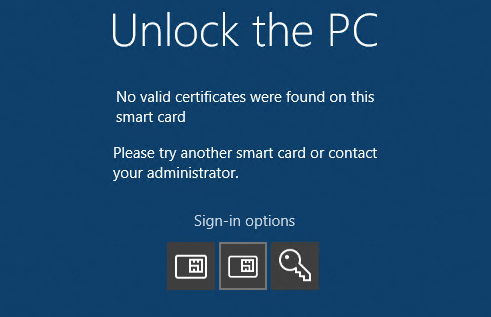Hello,
I am using MacBook Pro 2020 as client and have to connect to PC in my office. I have to use PIV and smart Card for authentication. I use Cisco AnyConnect Secure Mobility Client for VPN and provide my PIV. It get recognized with no issue and now I'm in business network.
I downloaded Microsoft Remote Desktop for Apple MacBook and added PC to workspace.
Now when I try to connect to remote PC it asks for my creds
but only allow to provide username and password. When I do this from Windows client ... it give me options to provide either username/password or Smart Card ... but not on Mac
I don't see the option to provide PIV and PIN.
Hence ... how could I enforce my MacBook client to provide me access using PIV?
Thanks
----
I looked again and found Microsoft Remote Desktop app has a Tab for devices in configuration. It provided the option to select Smart Card for redirection call after login. Well .. I still had to provide username/password for application but this time after login ... this setting forced Remote PC to request PIV authentication. Finally I saw the error that I think lead to 'bad' PIV and missing some certificates. Does it make sense ?
I am using MacBook Pro 2020 as client and have to connect to PC in my office. I have to use PIV and smart Card for authentication. I use Cisco AnyConnect Secure Mobility Client for VPN and provide my PIV. It get recognized with no issue and now I'm in business network.
I downloaded Microsoft Remote Desktop for Apple MacBook and added PC to workspace.
Now when I try to connect to remote PC it asks for my creds
but only allow to provide username and password. When I do this from Windows client ... it give me options to provide either username/password or Smart Card ... but not on Mac
I don't see the option to provide PIV and PIN.
Hence ... how could I enforce my MacBook client to provide me access using PIV?
Thanks
----
I looked again and found Microsoft Remote Desktop app has a Tab for devices in configuration. It provided the option to select Smart Card for redirection call after login. Well .. I still had to provide username/password for application but this time after login ... this setting forced Remote PC to request PIV authentication. Finally I saw the error that I think lead to 'bad' PIV and missing some certificates. Does it make sense ?
Attachments
Last edited: