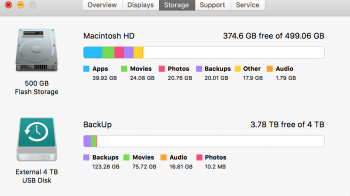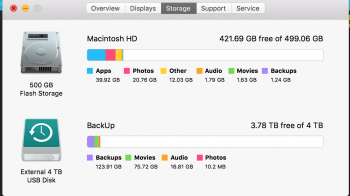How do I find the location of the Backup files? These are taking 20GB of space on my drive. I'd like to move them to the external drive. I have a feeling they are my iPhone and iPad backups. It would also be nice to find out what's taking up Movies since my Movie folder is blank!
Got a tip for us?
Let us know
Become a MacRumors Supporter for $50/year with no ads, ability to filter front page stories, and private forums.
How to find what's taking up disk usage
- Thread starter DarkSorrow82
- Start date
- Sort by reaction score
You are using an out of date browser. It may not display this or other websites correctly.
You should upgrade or use an alternative browser.
You should upgrade or use an alternative browser.
I'm betting the 20 GB backups are local Time Machine snapshots that it keeps as far as space permits. They will be automatically deleted if the space is required. The location is:
/.MobileBackups
More info: https://support.apple.com/en-us/HT204015
You can disable it by running this command in Terminal:
I also recommend the application DaisyDisk to create an overview of what's taking up the space on your drive.
https://daisydiskapp.com
/.MobileBackups
More info: https://support.apple.com/en-us/HT204015
You can disable it by running this command in Terminal:
Code:
sudo tmutil disablelocalI also recommend the application DaisyDisk to create an overview of what's taking up the space on your drive.
https://daisydiskapp.com
Last edited:
Just a couple comments. First, that storage readout is notoriously inaccurate. If you run the command below in Terminal and wait 20-30 minutes, it will reindex Spotlight and the storage readout will be more accurate (for a while).Thanks for the application link. This seems pretty cool! I also woke up and checked the disk usage and it was back down to 2GB. ODD SMH!
If you turn Time Machine off briefly then back on again, you should see that Backups space do down to near zero. Or you can just ignore it like JTToft mentioned.
I'm betting the 20 GB backups are local Time Machine snapshots that it keeps as far as space permits. They will be automatically deleted if the space is required. The location is:
/.MobileBackups
More info: https://support.apple.com/en-us/HT204015
You can disable it by running this command in Terminal:
Code:sudu tmutil disablelocal
I also recommend the application DaisyDisk to create an overview of what's taking up the space on your drive.
https://daisydiskapp.com
sudu tmutil disablelocal
-bash: sudu: command not found
sudu tmutil disablelocal
-bash: sudu: command not found
Code:
sudo tmutil disablelocalJT had a small typo in his command there. sudo not sudu.
I would not disable it though. It can be a useful feature if you need to restore something you deleted when away from your Time Machine backup disk.
Last edited:
Code:sudo tmutil disablelocal
JT had a small typo in his command there. sudo not sudu.
I would not disable it though. It can be a useful feature if you need to restore something you deleted when away from your Time Machine backup disk.
Thank you
sudu tmutil disablelocal
-bash: sudu: command not found
- Yes. I apologise immensely for that. Thanks to Weaselboy for stepping in and correcting.JT had a small typo in his command there. sudo not sudu.
Pfftt... I can hardly type a sentence without a typo.- Yes. I apologise immensely for that. Thanks to Weaselboy for stepping in and correcting.
Register on MacRumors! This sidebar will go away, and you'll see fewer ads.