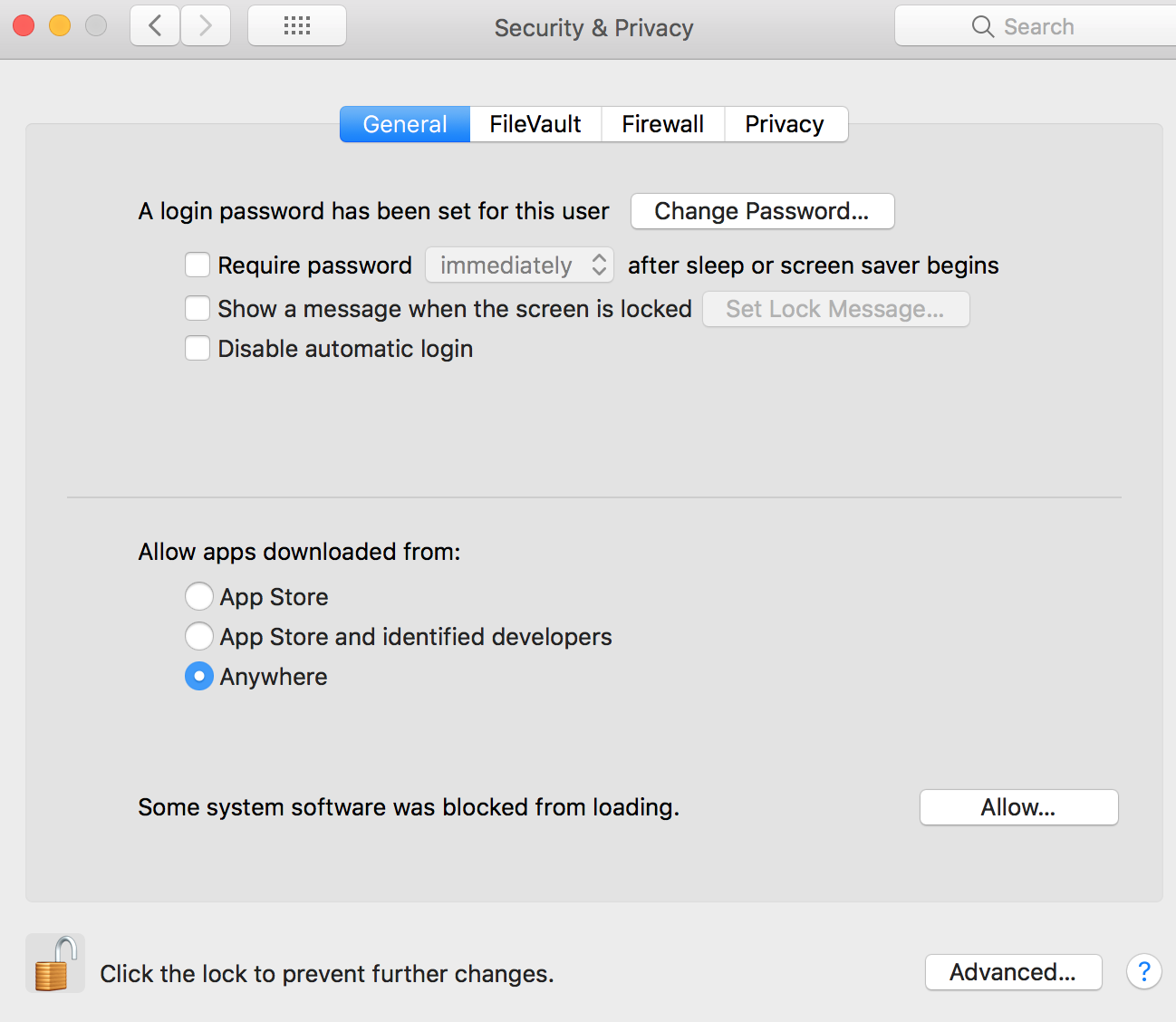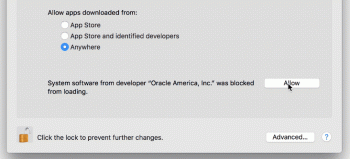Hey guys! I wanted to make a thread to hopefully be a reference for people in the future experiencing this issue. So I am in the process of transferring my data to a new Mac and by default it blocks the helper extensions for things like VMware, Parallels, or really any app that installs extensions.
The guidance has always been that you need to unlock the panel and press allow. However, and this is where I was having issues, the command MUST come from your actual trackpad/mouse. So if you use something like MagicPrefs to intercept keystrokes or clicks, you need to turn this off. Once I did this, the allow button started working again.
This is new, as far as I can tell, in High Sierra. I've transferred Macs before on prior versions without issue.
Here's a screenshot of the panel I am mentioning. Also, if you do not have an "Anywhere" option under "Allow apps downloaded from:", run this command to get it:
sudo spctl --master-disable
You'll need to restart the preferences app to get it to show up.
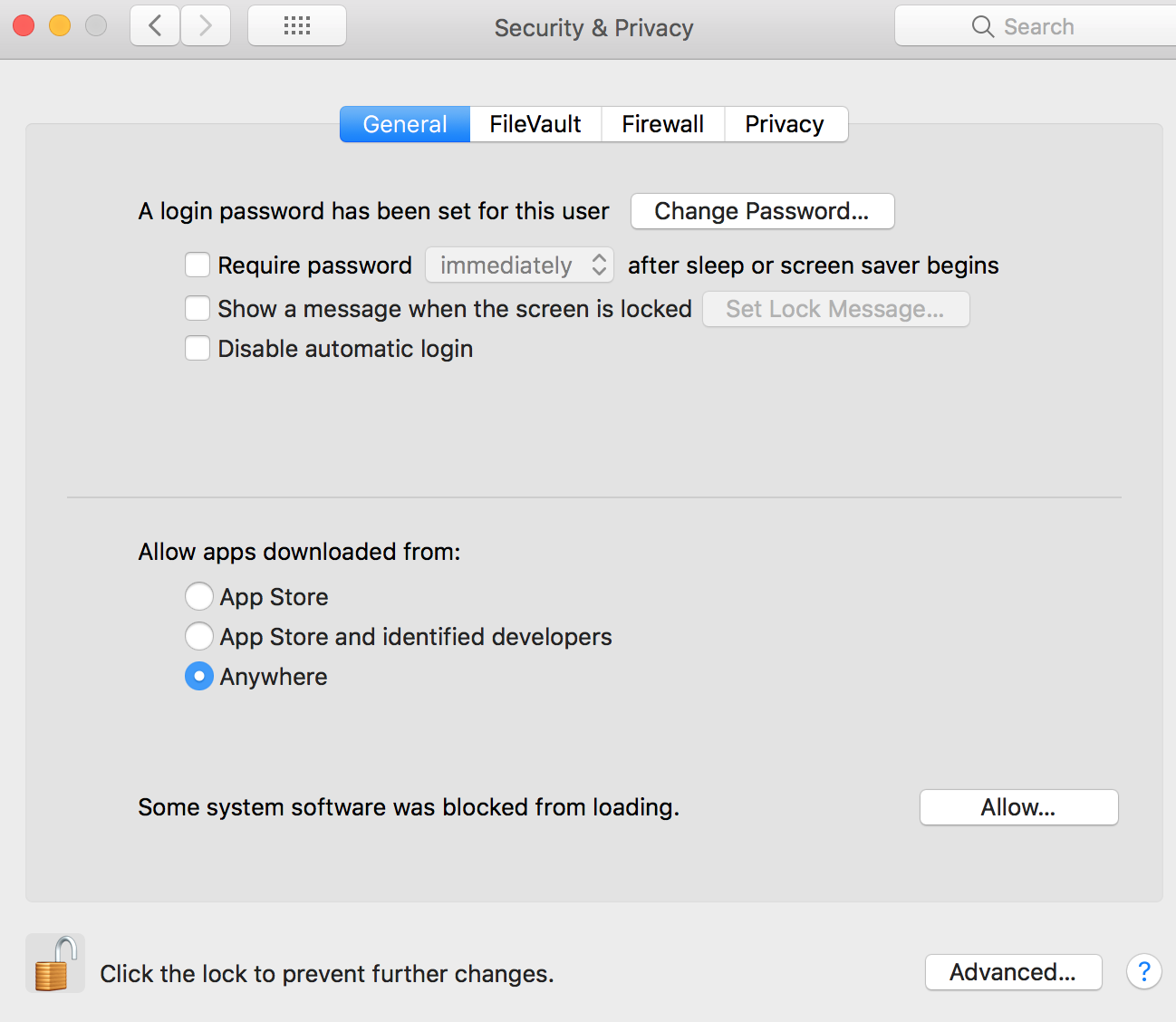
The guidance has always been that you need to unlock the panel and press allow. However, and this is where I was having issues, the command MUST come from your actual trackpad/mouse. So if you use something like MagicPrefs to intercept keystrokes or clicks, you need to turn this off. Once I did this, the allow button started working again.
This is new, as far as I can tell, in High Sierra. I've transferred Macs before on prior versions without issue.
Here's a screenshot of the panel I am mentioning. Also, if you do not have an "Anywhere" option under "Allow apps downloaded from:", run this command to get it:
sudo spctl --master-disable
You'll need to restart the preferences app to get it to show up.