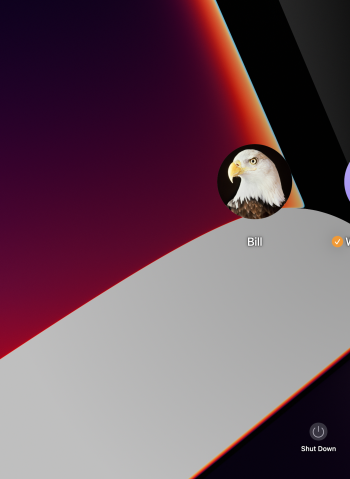I upgraded from Catalina and had no issues with the install. Of note I ran disk repair and a Onyx maintenance routine before installing Monterey and had no issues.
Now that I have Monterey,I have one issue.
I hate the pinkish mountain like background when you first start your computer and before you select a user to sign in with. When I had Catalina, I was good with looking at Catalina Island, but this this has got to go... if there is a way? I've looked at several articles on how to change you desktop screen, and you login screen (for a particular user), but I don't see a way to swap out the first screen you get. Is there a way?
Thanks!
Now that I have Monterey,I have one issue.
I hate the pinkish mountain like background when you first start your computer and before you select a user to sign in with. When I had Catalina, I was good with looking at Catalina Island, but this this has got to go... if there is a way? I've looked at several articles on how to change you desktop screen, and you login screen (for a particular user), but I don't see a way to swap out the first screen you get. Is there a way?
Thanks!