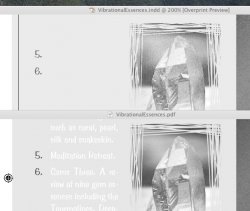This is a continuation of a problem I thought was solved. I'm still getting black type knocking out a light background colour instead of overprinting after viewing pdf output from Indesign in Acrobat.
If I use a photo it will overprint the photo if I set the advanced output option to "overprint preview" and it will knock out if I leave this box unchecked.
However this checkbox seems to have no effect when I put type over a box filled with a background colour. However I have the checkbox set, when I preview the seps in Acrobat they always knock out, even though it does not knock out in the Indesign separation preview. I've spent hours on this this evening and I'm not getting anywhere.
Should I just give the whole indesign package to the imagesetters and tell them to make it work or should I be able to output a pdf that views correctly in Acrobat?
What is the reason for this inconsistency between indesign and Acrobat?
If I use a photo it will overprint the photo if I set the advanced output option to "overprint preview" and it will knock out if I leave this box unchecked.
However this checkbox seems to have no effect when I put type over a box filled with a background colour. However I have the checkbox set, when I preview the seps in Acrobat they always knock out, even though it does not knock out in the Indesign separation preview. I've spent hours on this this evening and I'm not getting anywhere.
Should I just give the whole indesign package to the imagesetters and tell them to make it work or should I be able to output a pdf that views correctly in Acrobat?
What is the reason for this inconsistency between indesign and Acrobat?