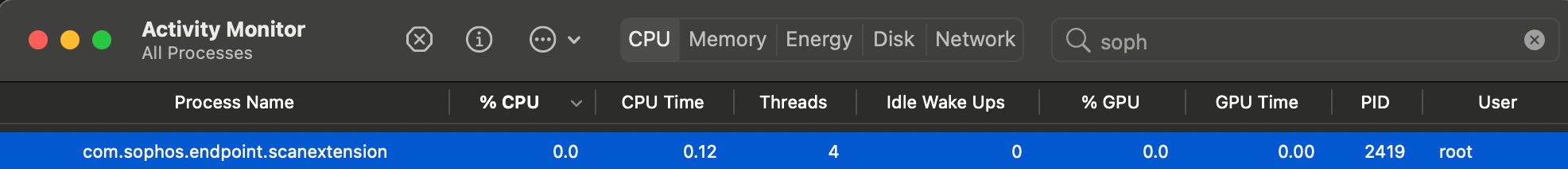I have a problem where a program I wrote is not accessing its end port. I believe the problem may be a former installation of Sophos where an extension is still in place. I ran the antivirus uninstaller program that reported it stopped all services, but this "com.sophos.endpoint.scanextension.systemextension" is still running in /Library/SystemExtensions/51AC3210-2B6F-4C40-B44A-39DA33A0FE53.
Logged in as root, I'm unable to "rm -R -f" this directory.
So, my question is...how do I get rid of this extension?
It does not show up in Preferences under Extensions.
As you can see below, it's definitely still running and probably causing problems for me.
Trying to force quit this process does not work...

Thanks very much in advance.
Mac OS 11.1
Logged in as root, I'm unable to "rm -R -f" this directory.
So, my question is...how do I get rid of this extension?
It does not show up in Preferences under Extensions.
As you can see below, it's definitely still running and probably causing problems for me.
Trying to force quit this process does not work...
Thanks very much in advance.
Mac OS 11.1