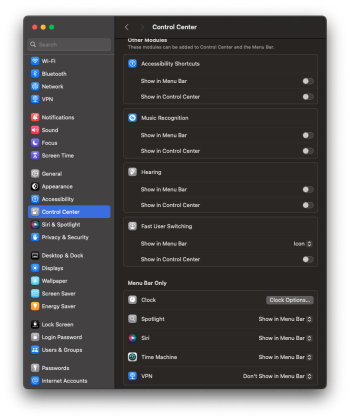I accidentially deleted the time machine icon in the menu bar since some icons disappeared behind the notch. How can I get it back. OR: how can I start a time machine backup without using the icon on the macbook pro 16. Thanks for any hints.
Edit: Found the solution.
System settings -> Control center -> Time machine -> Show in Menu bar change to Don't Show and back.
The icon reappeared.
How can I move the menu bar below the notch for a short time?
Edit: Found the solution.
System settings -> Control center -> Time machine -> Show in Menu bar change to Don't Show and back.
The icon reappeared.
How can I move the menu bar below the notch for a short time?
Last edited: