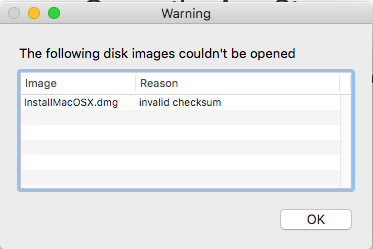I'm trying to install El Capitan on a 2007 MBP. I managed to download the .dmg file from apple but neet the .app file to make a bootable flash drive installer. When I right-click on the .pkg file in the .dmg I don't see "Show Package Content". I made a bootable flash drive from an "Install OS X El Capitan.app" file I had downloaded years ago, but when the installation was about to start, I got a message saying the file might have been tampered with and it wouldn't let me go through with the install. Any ideas?
Got a tip for us?
Let us know
Become a MacRumors Supporter for $50/year with no ads, ability to filter front page stories, and private forums.
How to get Install OS X El Capitan.app
- Thread starter Doc69
- Start date
- Sort by reaction score
You are using an out of date browser. It may not display this or other websites correctly.
You should upgrade or use an alternative browser.
You should upgrade or use an alternative browser.
Apple: "How to download macOS"
https://support.apple.com/en-us/HT211683
"1. Click the link to download a disk image (.dmg) file for that macOS.
2. Double-click the .dmg file to open it and see the .pkg file within.
3. Double-click the .pkg file, then follow the onscreen instructions. This installs the macOS installer into your Applications folder.
4. Open your Applications folder and double-click the macOS installer, named Install [Version Name]. Follow the onscreen instructions to install macOS."
El Capitan 10.11
Apple: "Create a bootable installer for macOS"
https://support.apple.com/en-us/HT201372
https://support.apple.com/en-us/HT211683
"1. Click the link to download a disk image (.dmg) file for that macOS.
2. Double-click the .dmg file to open it and see the .pkg file within.
3. Double-click the .pkg file, then follow the onscreen instructions. This installs the macOS installer into your Applications folder.
4. Open your Applications folder and double-click the macOS installer, named Install [Version Name]. Follow the onscreen instructions to install macOS."
El Capitan 10.11
Code:
http://updates-http.cdn-apple.com/2019/cert/061-41424-20191024-218af9ec-cf50-4516-9011-228c78eda3d2/InstallMacOSX.dmgApple: "Create a bootable installer for macOS"
https://support.apple.com/en-us/HT201372
Thanks, I already read these instructions but I need to create a bootable installer since the Mac disk has been erased, and those instructions are for installing OS X when you already have OS X installed. However, your post gave me an idea, so I launched an El Capitan Virtual Machine on Ventura and tried to mount the .dmg there. Unfortunately that didn't work either. I got an error message saying "Invalid Checksum". Weird since I just downloaded the file fresh from Apple.Apple: "How to download macOS"
https://support.apple.com/en-us/HT211683
"1. Click the link to download a disk image (.dmg) file for that macOS.
2. Double-click the .dmg file to open it and see the .pkg file within.
3. Double-click the .pkg file, then follow the onscreen instructions. This installs the macOS installer into your Applications folder.
4. Open your Applications folder and double-click the macOS installer, named Install [Version Name]. Follow the onscreen instructions to install macOS."
El Capitan 10.11
Code:http://updates-http.cdn-apple.com/2019/cert/061-41424-20191024-218af9ec-cf50-4516-9011-228c78eda3d2/InstallMacOSX.dmg
Apple: "Create a bootable installer for macOS"
https://support.apple.com/en-us/HT201372
Attachments
For this to work, I need the "Install OS X El Capitan.app" file. I'm not able to extract that from the "Install OS X El Capitan.dmg" file. In the El Capitain VM, I tried the same thing with the Install OS X Mountain Lion.dmg file. That one mounted and put the "Install OS X Mountain Lion.app" in the Applications folder, just as it's supposed to work. But I can't get that to happen with the El Capitan .dmg file. Perhaps it's corrupted on Apple's servers?In the second link
El Capitan
sudo /Applications/Install\ OS\ X\ El\ Capitan.app/Contents/Resources/createinstallmedia --volume /Volumes/MyVolume --applicationpath /Applications/Install\ OS\ X\ El\ Capitan.app
I'm trying to create a bootable flash drive with El Capitan. For that, I need the .app file extracted from the downloaded .dmg file. I'm using a Mac with Ventura but when I run the .pkg file inside the .dmg to extract the .app file, Ventura tells me "This version of OS X 10.11 cannot be installed on this computer". So I then fired up a VMWare Fusion Virtual Machine running El Capitan and tried the same thing. But this time I got the checksum error when running the .pkg file. I tried te same thing on a downloaded Mountain Lion file in the VM, and that worked, i.e. copying the "Install OS X Mountain Lion.app" file to the Applications folder. But for the Mountain Lion file (which would also be OK to install), I can't figure out how to get it onto the flash drive. As the terminal command that worked for my old "Install OS X El Capitan.app" file did not work for the Mountain Lion file. And as I said, when I tried to install from the flash drive made from that old "Install OS X El Capitan.app" file, it wouldn't allow me because of a message saying "file might have been tampered with".I’m sorry but I don’t understand.
Are you running the OSX VM in Windows?
Now I understand 
On Ventura, try to extract the app from the pkg with Suspicious Package https://www.mothersruin.com/software/SuspiciousPackage/
On Ventura, try to extract the app from the pkg with Suspicious Package https://www.mothersruin.com/software/SuspiciousPackage/
Thanks, but I solved it.Now I understand
On Ventura, try to extract the app from the pkg with Suspicious Package https://www.mothersruin.com/software/SuspiciousPackage/
Just now dealing with this to fix my brother's hosed Mac Pro, absolute maddening how Apple has made it this difficult to download older versions of Mac OS. You used to could just download them from the App Store and proceed to create a USB installer no matter if the Mac you are building the USB installer on supports the OS or not.
For future reference, the Internet Archive keeps the actual installer application in their repository without the hassle.
For future reference, the Internet Archive keeps the actual installer application in their repository without the hassle.
I used the link above link to the Apple Store and tried to downloaded Mojave but I received a message saying the download had failed. The reason I wanted the installer was because I recently had a problem with a loss of internet on my machine and as the modem was OK I assumed it was a fault with the system. With no internet it's not possible to download directly so I thought I would produce an installer in case it happened again. I also tried Catalina with the same result.
I'm running Big Sur up-to-date on a an iMac 21.5 2019
I'm running Big Sur up-to-date on a an iMac 21.5 2019
Last month, I just downloaded El Capitain on a MacBook Air 2010
on a strange SSD blade that is a NMVe adapter which was converted to fit on the logic board.
This was not cut and dry as the older day were I had to reinstall Snow Leopard, update OSX then update firmware.
Luckily I found a copy of el cap on their website via a link through OSXDaily.
Creating the bootable drive was faster using a USB3 thumb drive.
let me know if anyone needs more info on using ElCapitan, The OSx still reads devices and runs quite well.
on a strange SSD blade that is a NMVe adapter which was converted to fit on the logic board.
This was not cut and dry as the older day were I had to reinstall Snow Leopard, update OSX then update firmware.
Luckily I found a copy of el cap on their website via a link through OSXDaily.
Creating the bootable drive was faster using a USB3 thumb drive.
let me know if anyone needs more info on using ElCapitan, The OSx still reads devices and runs quite well.
Hi there, sorry I'm new to the forum and I don't know how I can send you a PM. I have a very old Macbook 2008 and I need somehow to install El Capitan on it. I'm trying to download El Capitan from a MacBook Pro 2019 running Big Sure. I have download the dmg file of OS and when I try to run it, I get the message: "This version of OS X 10.11 cannot be installed on this computer." Is there any solution?Last month, I just downloaded El Capitain on a MacBook Air 2010
on a strange SSD blade that is a NMVe adapter which was converted to fit on the logic board.
This was not cut and dry as the older day were I had to reinstall Snow Leopard, update OSX then update firmware.
Luckily I found a copy of el cap on their website via a link through OSXDaily.
Creating the bootable drive was faster using a USB3 thumb drive.
let me know if anyone needs more info on using ElCapitan, The OSx still reads devices and runs quite well.
If you have, or you acquire, the excellent app Pacifist, you can right click on the dmg file, open with Pacifist, and Pacifist then provides you with a list of the contents. Look in the list for the application folder and click on that. You will then see the installer file, which you can extract to your desktop. If you would like a more detailed explanation, let me know, and I'll do it with screenshots.
 pacifist.en.softonic.com
pacifist.en.softonic.com
Pacifist for Mac - Download
Pacifist for Mac, free and safe download. Pacifist latest version: Efficient File Compression Tool for Mac. Pacifist is a trial version application de
if you downloaded the El Capitan on the 2019 MBP, look for the file in your Application folders.Hi there, sorry I'm new to the forum and I don't know how I can send you a PM. I have a very old Macbook 2008 and I need somehow to install El Capitan on it. I'm trying to download El Capitan from a MacBook Pro 2019 running Big Sure. I have download the dmg file of OS and when I try to run it, I get the message: "This version of OS X 10.11 cannot be installed on this computer." Is there any solution?
the files name starts with an Install
here are the OSXdaily sources: ElCap1 ElCap2
I can also send you the file, im rusty on how to here
Doc69, I'm in the same boat as you but don't have access to Mojave VM. Can you still access it to get the installer file?Thanks, but I solved it.The .dmg file would not mount in El Capitan because of an "invalid checksum" error. And it wouldn't mount in Ventura either because of a "This copy of the “Install OS X” application is too old to be opened on this version of OS X" error. I then thought, maybe 10.11 is too old and macOS 13 is too new for this particular file. So I fired up a Mojave VM and lo and behold, it finally mounted properly! I then ran the .pkg file which sent the "Install OS X El Capitan.app" to the application folder so I could copy it to the flash drive via the terminal. So all is good now. Thanks for your help.
mrbig wrote:
"I'm in the same boat as you but don't have access to Mojave VM. Can you still access it to get the installer file?"
I have a possible solution for you.
It sounds "roundabout", but it works. I guarantee this (well, 98% guaranteed).
Here's what to do:
Go to dosdude1's page here:
You want to download the "Mojave patcher" utility.
Scroll down to where it says "a copy of the tool" and click the link to get it.
Once you have this, open the patcher tool.
You may (or may not) get a msg to the effect that you have a "Natively supported Machine" already.
This doesn't matter, just, click ok and continue.
We don't need to be concerned about this.
Now go up to the "Tools" menu in the menu bar.
There's only one choice -- to download Mojave.
When it downloads, put it into your applications folder if it's not already there.
From this point, you can either install directly
or
Create a bootable flashdrive installer.
If you want to create a bootable flashdrive installer, I STRONGLY SUGGEST that you try either
Diskmaker X
or
Install Disk Creator
... for this job.
Both are FREE to download and use.
Download BOTH of them.
If one doesn't work for you, TRY THE OTHER ONE.
Good luck.
"I'm in the same boat as you but don't have access to Mojave VM. Can you still access it to get the installer file?"
I have a possible solution for you.
It sounds "roundabout", but it works. I guarantee this (well, 98% guaranteed).
Here's what to do:
Go to dosdude1's page here:
You want to download the "Mojave patcher" utility.
Scroll down to where it says "a copy of the tool" and click the link to get it.
Once you have this, open the patcher tool.
You may (or may not) get a msg to the effect that you have a "Natively supported Machine" already.
This doesn't matter, just, click ok and continue.
We don't need to be concerned about this.
Now go up to the "Tools" menu in the menu bar.
There's only one choice -- to download Mojave.
When it downloads, put it into your applications folder if it's not already there.
From this point, you can either install directly
or
Create a bootable flashdrive installer.
If you want to create a bootable flashdrive installer, I STRONGLY SUGGEST that you try either
Diskmaker X
or
Install Disk Creator
... for this job.
Both are FREE to download and use.
Download BOTH of them.
If one doesn't work for you, TRY THE OTHER ONE.
Good luck.
Register on MacRumors! This sidebar will go away, and you'll see fewer ads.