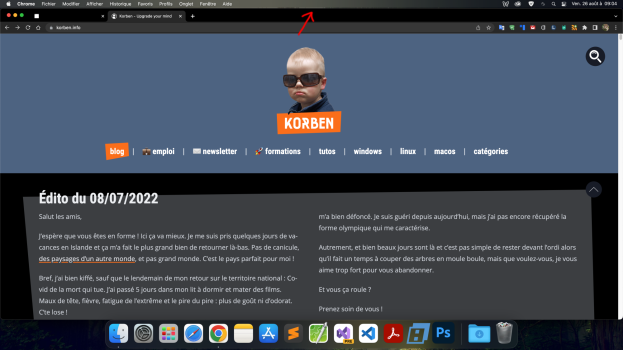Hi guys,
I can't get rid of what seems to be a 1 pixel horizontal space between the top menu bar, and the application window. With the mouse, I can't push the app any upper. There is still this 1px space. Granted, if I maximize the app window, the 1px line disappears, but so does the menu bar, obviously! I included an attached screenshot for you to see. What we see through this 1px line is just the desktop wallpaper (a landscape). How can I have the application window to just stick to the menu bar on top, so that I don't have this space? I use a Mac Mini M1 with a 4K ASUS MG24UQ monitor.
Thank you!
C.
I can't get rid of what seems to be a 1 pixel horizontal space between the top menu bar, and the application window. With the mouse, I can't push the app any upper. There is still this 1px space. Granted, if I maximize the app window, the 1px line disappears, but so does the menu bar, obviously! I included an attached screenshot for you to see. What we see through this 1px line is just the desktop wallpaper (a landscape). How can I have the application window to just stick to the menu bar on top, so that I don't have this space? I use a Mac Mini M1 with a 4K ASUS MG24UQ monitor.
Thank you!
C.