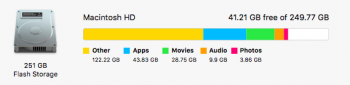Got a tip for us?
Let us know
Become a MacRumors Supporter for $50/year with no ads, ability to filter front page stories, and private forums.
How to get rid of "other" data on MBA?
- Thread starter JerTheGeek
- Start date
- Sort by reaction score
You are using an out of date browser. It may not display this or other websites correctly.
You should upgrade or use an alternative browser.
You should upgrade or use an alternative browser.
Update: I found out my library of local photos and videos is 67+ GB. That is likely a large portion of the "other" data. However, that still leaves like 60+ GB of other data.
Any data cannot be recognised as music, video, apps, photos and backups, will likely be categoried to "others". That is to say, even system files can be treated as "others" because they do not fall into any of such categories.
Therefore, "others" is inevitable. But if you can regularly clear browser cache, remove downloaded files, and clean unused non-system folders and files, you can minimise this "others".
Even not need to mention that clean install Mac OS X does have a certain amount of "others".
Therefore, "others" is inevitable. But if you can regularly clear browser cache, remove downloaded files, and clean unused non-system folders and files, you can minimise this "others".
Even not need to mention that clean install Mac OS X does have a certain amount of "others".
This Other data is crazy. Idk how it can be taking up that much. How can i figure out what it is composed of and most importantly how can i get rid of it?
Im running el cap and this is a 2014 13 MBA.
Download OmniDiskSweeper. It will show you exactly where your larges files are located. (free)
http://www.omnigroup.com/products/omnidisksweeper/
The Storage graph is notoriously inaccurate, and the Spotlight database determines those various categories.
One method that you can use to make that graph more accurate is to rebuild the Spotlight database.
There's a simple terminal command to do that. But, I use a simple method in the System Preferences/Spotlight pref pane.
Click on the Privacy tab, click the (+) button, then add your hard drive.
Wait a few seconds, then select your hard drive from the list in that pref pane, and click the (-) to remove it.
Close the pref pane.
The Spotlight database will start to rebuild, which will take anywhere from 5 minutes to a couple of hours, depending a lot on the speed and size of your hard drive. When the rebuild completes, you will see much of the Other is gone, redistributed to some other categories (colors)
One method that you can use to make that graph more accurate is to rebuild the Spotlight database.
There's a simple terminal command to do that. But, I use a simple method in the System Preferences/Spotlight pref pane.
Click on the Privacy tab, click the (+) button, then add your hard drive.
Wait a few seconds, then select your hard drive from the list in that pref pane, and click the (-) to remove it.
Close the pref pane.
The Spotlight database will start to rebuild, which will take anywhere from 5 minutes to a couple of hours, depending a lot on the speed and size of your hard drive. When the rebuild completes, you will see much of the Other is gone, redistributed to some other categories (colors)
Just ignore it. That readout is completely screwed up on Yosemite. You can reindex Spotlight like DeltaMac suggested and it will be okay for a while, but expect it to get messed up again.This Other data is crazy. Idk how it can be taking up that much. How can i figure out what it is composed of and most importantly how can i get rid of it?
Im running el cap and this is a 2014 13 MBA.
I was trying to restore a 5s on iOS 9 PB last night, to get it back to 8.4 so my sister could use it. I was having issues, got it fixed and ended up using iTunes on another computer. Anyway, iTunes downloaded the 8.4 file it seems like multiple times. How do i get it deleted, as i might have like 2 or even 3 copies of it downloaded?
I was trying to restore a 5s on iOS 9 PB last night, to get it back to 8.4 so my sister could use it. I was having issues, got it fixed and ended up using iTunes on another computer. Anyway, iTunes downloaded the 8.4 file it seems like multiple times. How do i get it deleted, as i might have like 2 or even 3 copies of it downloaded?
It would be in this folder. ~ is your personal users folder. Just triple click the text below to select it then right click and in Services select Reveal in Finder.
Code:
~/Library/iTunes/iPhone Software Updatesits empty, so I guess I'm good. A month or so ago I secure emptied the trash and it worked great; cleared a lot of stuff. But I'm not seeing that option anymore when i cmd+right click, in the latest el cap PB.It would be in this folder. ~ is your personal users folder. Just triple click the text below to select it then right click and in Services select Reveal in Finder.
Code:~/Library/iTunes/iPhone Software Updates
Disable Time Machine local backups if you haven't.
This won't clear up the other data. Disabling Time Machine local backups only clears up the backup data and the picture shows none of this kind of data in the drive.
I use Dr. Cleaner which is free to download from the Mac App Store. Among its functionalities it has an option for finding big files on your drive to help you clean it from unused junk you have stored. It divides big files into categories and then arrange the file list in descending order by their size. It's useful but not totally reliable as it doesn't show all the GB of files that OS X storage info says I have.
Link to the Mac App Store: https://itunes.apple.com/es/app/dr.-cleaner-disk-memory-cache/id921458519?l=en&mt=12
Link to the Mac App Store: https://itunes.apple.com/es/app/dr.-cleaner-disk-memory-cache/id921458519?l=en&mt=12
Register on MacRumors! This sidebar will go away, and you'll see fewer ads.