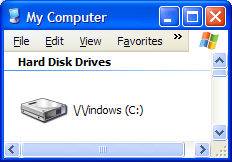Become a MacRumors Supporter for $50/year with no ads, ability to filter front page stories, and private forums.
How to get rid of untitled harddrive?
- Thread starter ich1ban
- Start date
- Sort by reaction score
You are using an out of date browser. It may not display this or other websites correctly.
You should upgrade or use an alternative browser.
You should upgrade or use an alternative browser.
You can suppress seeing *all* hard drives on the desktop from the Finder preferences, but I don't know a way to suppress seeing just one. Well, you might be able to rename it so that the name begins with a dot (eg .Windows), but I don't know what impact that would have on Windows.
Alternatively, just give it a name and a cute icon and let it live there.
Alternatively, just give it a name and a cute icon and let it live there.
Easier said than done for NTFS, since you have to do it in Windows...Alternatively, just give it a name and a cute icon and let it live there.
The ".Windows" is the easiest way to deal with it, but you still have to rename it from Windows.
B
The ".Windows" is the easiest way to deal with it, but you still have to rename it from Windows.
So is this safe for Windows?
So is this safe for Windows?
Yeah, Windows doesn't assign any special value or restriction to the name/label of the drive...
B
I'll have to remember that when I reformat my drive next time.Easier said than done for NTFS, since you have to do it in Windows...
The ".Windows" is the easiest way to deal with it, but you still have to rename it from Windows.
B
Yeah, Windows doesn't assign any special value or restriction to the name/label of the drive...
B
I'm pretty sure '\/\/indows' wouldn't be allowed.
I don't know, anyway the fact that it's visible is good in that you can remove files from it in case Windows fails to boot or something.
Can't delete files from NTFS volumes though...
I could have sworn I tried the dot naming trick in Windows but it still shows on my desktop. I just ignore it, although the cute icon idea isn't half bad
Complete off-topic, anyone know of any development of NTFS "drivers" for OS X? Such as a mac port of the Linux-NTFS project?
I find it annoying being unable to change the icon on my NTFS drive. I think hiding from the GUI it it the next best thing. 
I'm pretty sure '\/\/indows' wouldn't be allowed., though whether Windows has a problem with . I don't know, anyway the fact that it's visible is good in that you can remove files from it in case Windows fails to boot or something.
Oh yeah.
You can't remove files from it if it's NTFS and read only.
You can change the icon by putting the .VolumeIcon.icns file on in Windows. Apply it to a USB stick and then copy the file under Windows.I find it annoying being unable to change the icon on my NTFS drive. I think hiding from the GUI it it the next best thing.
B
Attachments
Where should I put that .icns file? On Windows root directory? How do I make it?You can change the icon by putting the .VolumeIcon.icns file on in Windows. Apply it to a USB stick and then copy the file under Windows.
B
I'll have to remember that when I reformat my drive next time.
I don't think you have to reformat. You can change the volume name from the properties in Windows, I think....
I have it at 32 GB FAT32. I'm going for 50-60 GB NTFS when Leopard comes out.I don't think you have to reformat. You can change the volume name from the properties in Windows, I think....
Complete off-topic, anyone know of any development of NTFS "drivers" for OS X? Such as a mac port of the Linux-NTFS project?
I think it's unreliable (at least that's what i've heard) as MS don't publish the specs, otherwise I'm sure Apple would include them in bootcamp.
I think it's unreliable (at least that's what i've heard) as MS don't publish the specs, otherwise I'm sure Apple would include them in bootcamp.
Which is why Captive (http://www.jankratochvil.net/project/captive/) seemed like such a good idea. Just use the NTFS drivers from Windows, since you already have them installed in your Windows partition.
B
Register on MacRumors! This sidebar will go away, and you'll see fewer ads.