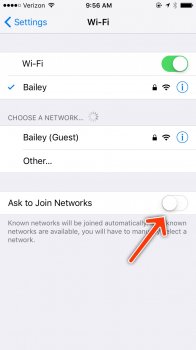Hi there,
Just upgraded to the iPhone 6s from a 5 - and from ios7 to 9.0.2. Overall, I'm happier with it than expected given the size of the thing. Few hiccups with the old backup and with getting the Exchange email server respond to the new phone, but nothing major.
What bothers me are really two things at the moment:
1) Is there any way to get rid of the wifi network pop ups? I've set the phone to "ask to join networks" just like my old one. I only want to be on networks I know and manually approve. Now I constantly get pop ups telling my that Joe Schmoh in the neighborhood has his unprotected Netgear router available or McCoffee is there to join. Other than always turning wifi off once I leave my house or office is there any way to stop it from doing this? No, I do not ever want to join any network unless I ask the phone to do so.
2) Is there any way to get rid of the Search and Siri suggestion page altogether? I constantly land there when trying to swipe back to my home screen and I have no use for this stuff.
Just upgraded to the iPhone 6s from a 5 - and from ios7 to 9.0.2. Overall, I'm happier with it than expected given the size of the thing. Few hiccups with the old backup and with getting the Exchange email server respond to the new phone, but nothing major.
What bothers me are really two things at the moment:
1) Is there any way to get rid of the wifi network pop ups? I've set the phone to "ask to join networks" just like my old one. I only want to be on networks I know and manually approve. Now I constantly get pop ups telling my that Joe Schmoh in the neighborhood has his unprotected Netgear router available or McCoffee is there to join. Other than always turning wifi off once I leave my house or office is there any way to stop it from doing this? No, I do not ever want to join any network unless I ask the phone to do so.
2) Is there any way to get rid of the Search and Siri suggestion page altogether? I constantly land there when trying to swipe back to my home screen and I have no use for this stuff.