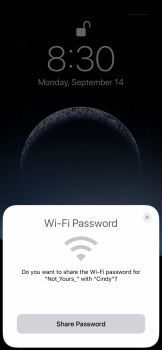So I updated to the latest update on my 11pro and my wife also on her 11. All of a sudden we both keep getting this pop up asking if I want to share my WiFi with her and she gets the same pop up, as well on my iPad Pro. Any help to remove this annoying pop up every time I turn on my cell/iPad I would appreciate. Thanks.....
Got a tip for us?
Let us know
Become a MacRumors Supporter for $50/year with no ads, ability to filter front page stories, and private forums.
How to get rid of WiFi sharing pop up...s
- Thread starter tony1208
- Start date
- Sort by reaction score