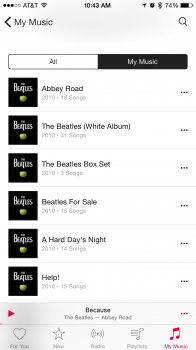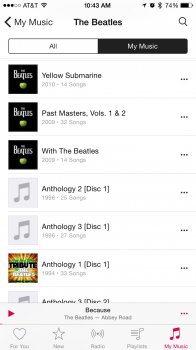So I have the Beatles Box Set which I purchased via iTunes on my iPhone and the Beatles Anthology which I ripped from CD. I'm having trouble getting the correct album art to show up for either. Either there is no album art or it's incorrect. And attempting to download album art via iTunes on my PC didn't work. Anyone know of any other remedies to get the correct album art to show up?
Got a tip for us?
Let us know
Become a MacRumors Supporter for $50/year with no ads, ability to filter front page stories, and private forums.
How to get the correct album art to show up in My Music?
- Thread starter Rogifan
- Start date
- Sort by reaction score
You are using an out of date browser. It may not display this or other websites correctly.
You should upgrade or use an alternative browser.
You should upgrade or use an alternative browser.
i Would recommend finding the correct album art via google images...save it to a folder...go back to itunes and add it to all the albums. If you have upgraded to apple music if you leave on the icloud setting in the apple music settings it will screw up all your album art work. i just got done fixing this problem after i upgraded to apple music.
Because their system is seriously messed up right now. Same thing is happening to me with items I've purchased from the iTunes Store.How did I get the wrong art in the first place since I purchased the box set directly from the iTunes Store?
How did I get the wrong art in the first place since I purchased the box set directly from the iTunes Store?
Because iTunes and whole Apple cloud is a convoluted piece of ****. And I'm being very serious here.
Yeah I guess it was kind of rhetorical question. Very annoying though as that's something that should "just work".Because their system is seriously messed up right now. Same thing is happening to me with items I've purchased from the iTunes Store.
I hear ya. I'm not the biggest iCloud fan. And so far I've found Apple Music overwhelming and a bit confusing. Unless Apple provides a way for me to import Spotify playlists I'll just stick with Spotify and keep iTunes Match for my Beatles collection.Because iTunes and whole Apple cloud is a convoluted piece of ****. And I'm being very serious here.
Even if you find the correct art off the web and manually change it back to what it should be. The system still thinks it is whatever album it incorrectly place as the art. You can verify this by clicking the "show this album in iTunes" (or however it's labeled) and it will take you to the album on iTunes that the incorrect art was.
Another thing it does too (part of the art mislabeling.) say the album has some older songs but they are a totally newer recording/version, it in many cases will "upload" as the older/original version (thus why art gets all jacked up.)
iCloud Music Library is a mess and kinda defeats the whole purpose of having it. When all devices (aside from the locally stored music you uploaded from your Mac.) is not even close to the same and highly inaccurate.
Another thing it does too (part of the art mislabeling.) say the album has some older songs but they are a totally newer recording/version, it in many cases will "upload" as the older/original version (thus why art gets all jacked up.)
iCloud Music Library is a mess and kinda defeats the whole purpose of having it. When all devices (aside from the locally stored music you uploaded from your Mac.) is not even close to the same and highly inaccurate.
If you purchased it directly from the iTunes Store, shouldn't it be available in my music without matching?How did I get the wrong art in the first place since I purchased the box set directly from the iTunes Store?
Yes it was. Of course with the wrong album art. But I also added some other Beatles stuff directly from CD. Some of that came in with the album art others didn't. For a long time most of my Beatles songs showed up under one album called The Beatles Box Set. Now they're finally under the correct album but all the artwork is the same.If you purchased it directly from the iTunes Store, shouldn't it be available in my music without matching?
Even if you find the correct art off the web and manually change it back to what it should be. The system still thinks it is whatever album it incorrectly place as the art. .
This only happens if you have the icloud music turned on. If you keep it off Apple Music wont look for album art work. Ive been playing this game with Apple for about 7 years now. I feel confident I have figured them out hahahaha
This only happens if you have the icloud music turned on. If you keep it off Apple Music wont look for album art work. Ive been playing this game with Apple for about 7 years now. I feel confident I have figured them out hahahaha
Yes, but in order to even be able to use the "save for offline" feature of Apple Music you need iCloud Music Library on. This is a major feature since I would rather have songs offline so that I'm not streaming and using up data when off wi-fi. It's all or nothing.
Oh i totally get it but untill they fix that problem im keeping it turned off.Yes, but in order to even be able to use the "save for offline" feature of Apple Music you need iCloud Music Library on. This is a major feature since I would rather have songs offline so that I'm not streaming and using up data when off wi-fi. It's all or nothing.
If everything worked the way it was suppose to it would be the most amazing music feature bar none.
So I have the Beatles Box Set which I purchased via iTunes on my iPhone and the Beatles Anthology which I ripped from CD. I'm having trouble getting the correct album art to show up for either. Either there is no album art or it's incorrect. And attempting to download album art via iTunes on my PC didn't work. Anyone know of any other remedies to get the correct album art to show up?
Go to Get Info... Delete "The Beatles Box Set" from the "Grouping" Tab.
Register on MacRumors! This sidebar will go away, and you'll see fewer ads.