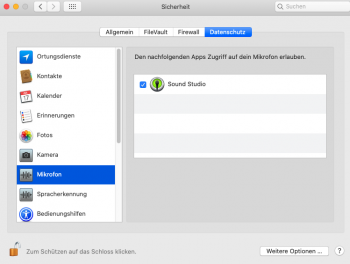Hello,
in a Google Hangouts session, I had camera contact with the others via my MacBook, I could hear the
participants, but my microphone did not transmit anything, although I could see the level meter
within the system preferences react to input. Our idea was that I should add Safari within
-System Preferences/Security & Privacy/Privacy/Microphone
as an app that can control the mic, I only have soundjam listed there,
but we were not able to add Safari to the list of apps that can control the mic.
Is this the right ridea anyway? Could someone kindly explain to me how to
grant Safari (or any browser) control over the microphone for
video conferences? (I`m on 10.15.4)
Thank you and regards
in a Google Hangouts session, I had camera contact with the others via my MacBook, I could hear the
participants, but my microphone did not transmit anything, although I could see the level meter
within the system preferences react to input. Our idea was that I should add Safari within
-System Preferences/Security & Privacy/Privacy/Microphone
as an app that can control the mic, I only have soundjam listed there,
but we were not able to add Safari to the list of apps that can control the mic.
Is this the right ridea anyway? Could someone kindly explain to me how to
grant Safari (or any browser) control over the microphone for
video conferences? (I`m on 10.15.4)
Thank you and regards