- This method works with all 9.X versions and should work for any future one
- No need of jailbreak, or install any unknown app
- Is based in the official WhatsApp web website

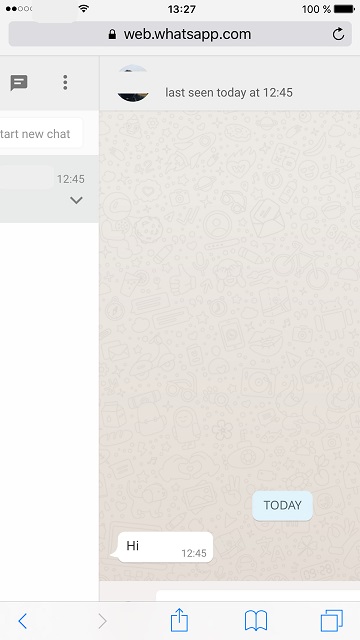
0) INTRODUCCTION
What I did was setting a second WhatsApp account in my iPhone using WhatsApp web website. It’s not complicated, and shouldn’t take you more than 15min.
So at the end you will have one account in the app, and a different one in your webbrowser.
1) FIRST WE NEED A SECOND DEVICE
In order to activate WhatsApp web you need one device that has the second number already activated. If you have a second unused phone the process is faster. If like me you don’t have it, you will need to emulate one in your pc.
If you have a device (doesn't matter android or iphone), set your second number on it and go to step 3.
2) CREATING AN ANDROID DIVICE
I used Bluestacked 2, is free and easy to use. But any emulator should work. You can download it from:
http://www.bluestacks.com/
They have an easy guide of how to set WhatsApp:
http://support.bluestacks.com/hc/en-us/articles/202938269-How-to-download-apps-on-the-app-player-
Set whastapp with the desire second number.
3) OPEN WHATSAPP WEB IN YOUR IPHONE
You will need to go to safari, at the moment I wrote this firefox sadly wasn’t supported.
A) Open Safari on your iPad and head to web.whatsapp.com. Upon loading the page, you’ll notice that it doesn’t take you to the WhatsApp Web interface and instead takes you to the WhatsApp home page.
B) Tap on the options icon at the bottom. You should see an option that says “Load desktop site” – tap it.
C) The page should reload and display the familiar WhatsApp Web interface displaying the QR code to pair with your iPhone.
4) SYNC BOTH DEVICES
You will need to open WhatsApp web option in your other device/pc emulator. If you need help:
https://www.whatsapp.com/faq/en/web/28080003
Basically you have to face the screen if your iphone, the one is displaying the QR code (from step 3) against your webcam if you are using the pc emulator or against your second device camera.
Additionally you can create a shortcut to the home screen using safari.
Enjoy.
By MCHCREATIONS
- No need of jailbreak, or install any unknown app
- Is based in the official WhatsApp web website

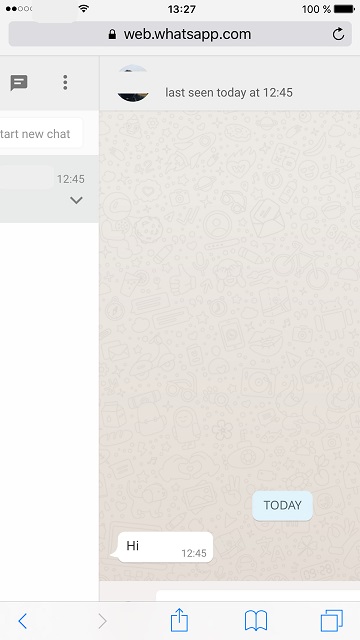
0) INTRODUCCTION
What I did was setting a second WhatsApp account in my iPhone using WhatsApp web website. It’s not complicated, and shouldn’t take you more than 15min.
So at the end you will have one account in the app, and a different one in your webbrowser.
1) FIRST WE NEED A SECOND DEVICE
In order to activate WhatsApp web you need one device that has the second number already activated. If you have a second unused phone the process is faster. If like me you don’t have it, you will need to emulate one in your pc.
If you have a device (doesn't matter android or iphone), set your second number on it and go to step 3.
2) CREATING AN ANDROID DIVICE
I used Bluestacked 2, is free and easy to use. But any emulator should work. You can download it from:
http://www.bluestacks.com/
They have an easy guide of how to set WhatsApp:
http://support.bluestacks.com/hc/en-us/articles/202938269-How-to-download-apps-on-the-app-player-
Set whastapp with the desire second number.
3) OPEN WHATSAPP WEB IN YOUR IPHONE
You will need to go to safari, at the moment I wrote this firefox sadly wasn’t supported.
A) Open Safari on your iPad and head to web.whatsapp.com. Upon loading the page, you’ll notice that it doesn’t take you to the WhatsApp Web interface and instead takes you to the WhatsApp home page.
B) Tap on the options icon at the bottom. You should see an option that says “Load desktop site” – tap it.
C) The page should reload and display the familiar WhatsApp Web interface displaying the QR code to pair with your iPhone.
4) SYNC BOTH DEVICES
You will need to open WhatsApp web option in your other device/pc emulator. If you need help:
https://www.whatsapp.com/faq/en/web/28080003
Basically you have to face the screen if your iphone, the one is displaying the QR code (from step 3) against your webcam if you are using the pc emulator or against your second device camera.
Additionally you can create a shortcut to the home screen using safari.
Enjoy.
By MCHCREATIONS
Last edited:

