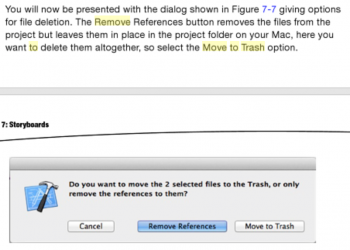I need to use a storyboard from a previous project. I deleted the main.storyboard file and assets folder from the new project so that I could drag the main.storyboard file and assets folder from an older project into the new project without getting any warnings. Unfortunately I'n still getting a warning saying that those files already exist.
I like I said I trashed the main.storyboard file and assets folder from the new project to prepare for the drag and drop of the older files. Should I have selected Remove References instead? I thought trashing was more thorough? Or maybe there's something else I'm not doing?
I like I said I trashed the main.storyboard file and assets folder from the new project to prepare for the drag and drop of the older files. Should I have selected Remove References instead? I thought trashing was more thorough? Or maybe there's something else I'm not doing?