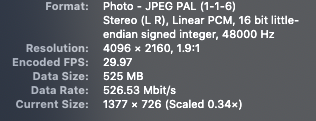I recently began capturing video with a Canon 1DX Mark II. 4k clips vary between 60 to 120fps. I discovered that FCPX does not recognize 4k files. By this I mean that the largest format option for export is 1920 X 1080. I conducted a quick search and it appears this is a known issue. All of the articles are dated 2017 and older.
Where I need help from the community is a solution to get a file exported from FCPX as 4k. At this point, I don't know if FCPX recognizes a 4k file when imported. Searching for solutions revealed an inundation of recommended "free" plugins to covert the file. Ideally, I would prefer to avoid any plugins.
Thank you for your time.
2013 Mac Pro
Catalina 10.15.7
FCPX 10.4.10
Where I need help from the community is a solution to get a file exported from FCPX as 4k. At this point, I don't know if FCPX recognizes a 4k file when imported. Searching for solutions revealed an inundation of recommended "free" plugins to covert the file. Ideally, I would prefer to avoid any plugins.
Thank you for your time.
2013 Mac Pro
Catalina 10.15.7
FCPX 10.4.10