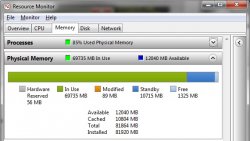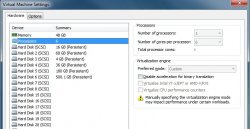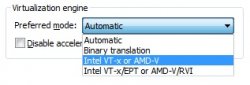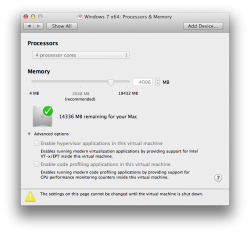I have a "standard" Mac Pro 2008 (3,1) with the RAM upgraded to 12 gigs. It has the stock ATI Radeon AT2600 XT 256 video card.
A long-term project requires that I run Windows 7, which I'm running on a VMWare Fusion 6.0.2 vm to which I've given the 2 gigs of RAM that the VMware settings dialog suggests. The vm is on a spindle drive (WD Black) that's separate from the SSD that contains the MacOS.
The Win 7 performance is adequate but I want it to be snappier. I need to run the vm at my 30" ACD's native 2560x1600 resolution and the response from Windows when launching apps or dragging windows just seems a bit sluggish.
Activity Monitor on the Mac doesn't show any issue with RAM or CPU usage.
I don't want a dedicated, standalone PC for a bunch of reasons. The vm is "almost there." I just want to improve its performance. I'm going to spend time on the VMware forums to figure out the optimal settings for the VM, but on the Mac side I have a little bit of money to throw at the problem, but not a bunch. So I want to focus on the most improvement for my money. How would you rank the following in terms of benefit to the Windows vm's performance? I can probably do one or two of the following:
-Adding RAM to the Mac so that I can allocate more RAM to the VM
-Upgrading the Mac's video card
-Moving the vm from the spindle drive (WD Black) that it's on to an SSD
-Something else I'm not thinking of
A long-term project requires that I run Windows 7, which I'm running on a VMWare Fusion 6.0.2 vm to which I've given the 2 gigs of RAM that the VMware settings dialog suggests. The vm is on a spindle drive (WD Black) that's separate from the SSD that contains the MacOS.
The Win 7 performance is adequate but I want it to be snappier. I need to run the vm at my 30" ACD's native 2560x1600 resolution and the response from Windows when launching apps or dragging windows just seems a bit sluggish.
Activity Monitor on the Mac doesn't show any issue with RAM or CPU usage.
I don't want a dedicated, standalone PC for a bunch of reasons. The vm is "almost there." I just want to improve its performance. I'm going to spend time on the VMware forums to figure out the optimal settings for the VM, but on the Mac side I have a little bit of money to throw at the problem, but not a bunch. So I want to focus on the most improvement for my money. How would you rank the following in terms of benefit to the Windows vm's performance? I can probably do one or two of the following:
-Adding RAM to the Mac so that I can allocate more RAM to the VM
-Upgrading the Mac's video card
-Moving the vm from the spindle drive (WD Black) that it's on to an SSD
-Something else I'm not thinking of